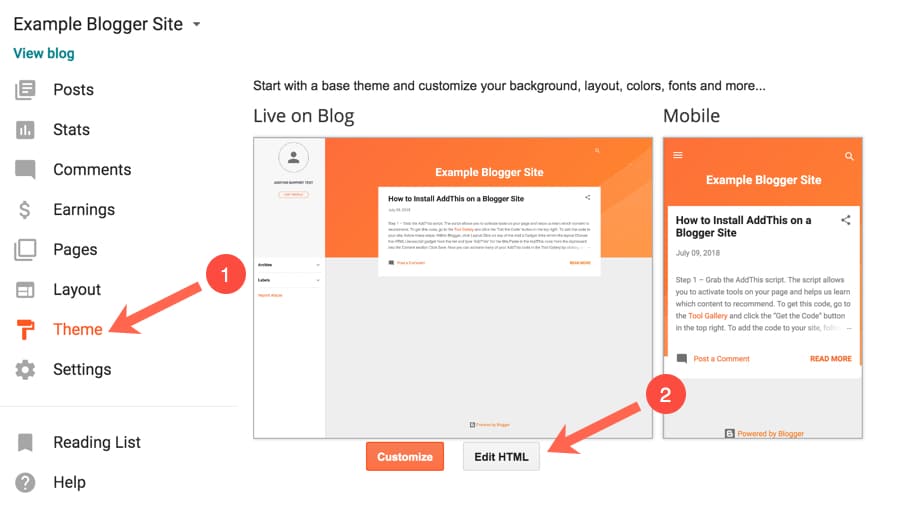Remove Date From Blogger URL is the simple tricky way for good On page SEO . Actually, we can’t remove the date from URL from Blogger. But we can remove the date from the blogger virtually by using the simple code.
Although there will be a date inside, there will be no display of date in the blogger site by using some predefined javascript codes. This is simple SEO Blogger tips you should know. First you need to have your blogger login acesses . Here are these simple steps to do it
Why To Remove Date from blogger
Many blogger are interested to remove date in blogger post. These blogger asked questions regarding how to remove date from blogger. What is the advantaged and disadvantages.
Next, you can remove date from blogger post URL
Blogger url example
By default, Blogger displays a date header at each blog post. Based on your settings it will show the posted date, day, month, and year at the top of each blog post. You can modify the date format and also you can remove .
Lets see the Differences by example of the blogger url.
Here is the actual blogger url link . you might have noticed if youa are regular blogger.
https://picnp.blogspot.com/2021/03/ranikot-best-pictures.html
See, this is the blogger url with date
https://picnp.blogspot.com//ranikot-best-pictures.html
After removing date in blogger URL you can see the changes.
So, in summary, the look is quite good and its easy to see as well however here i have listed some of the advantages of removing blogger date in the blogspot site
Advantages on Remove Date from Blogger URL post
- blogger post URL doesn’t look messy
- blog posts URL will be short
- gives a professional permalink for post
- Blog visitors will not able to know about the e post is old or new.
- help to for the On page SEO and
- helps in better ranking on search engine results pages.
Above mentioned all the benefits which you will get by removing Date from blogger post URL.
blogger tips for beginners
- Add google maps live on your website | Step by Step Guide
Add Sitemap Widget in Blogspot Easily?
How To Remove Date From Blogger Post URL :Step By Step Guide
This guide will help as the SEO blogger tips for your site. In order to hide or remove post date in Blogger blog posts you don’t have to edit your template files too. Follow the following steps one by one. Its easy to do
Step 1 : Open the Blogger ( www.blogger.com or www.blogspot.com)
Step 2 : Blogger Login
After opening the site you need to login to the site or blogger dashboard. (Go to the Blogger Dashboard)
Step 3 : Go to the theme option
Step 4 : Click Edit HTML there
Step 5: Find <head> Use “Ctrl + F” as shortcut key and type “<head>”
Step 6: Then, Copy the below javascript code and paste all codes inside <head> section
<script type="text/javascript">
var urlTotal,nextPageToken,postsDatePrefix=!1,accessOnly=!1,useApiV3=!1,apiKey="",blogId="",postsOrPages=["pages","posts"],jsonIndex=1,secondRequest=!0,feedPriority=0,amp="&"[0];function urlVal(){var e=window.location.pathname,t=e.length;return".html"===e.substring(t-5)?0:t>1?1:2}function urlMod(){var e=window.location.pathname;"p"===e.substring(1,2)?(e=(e=e.substring(e.indexOf("/",1)+1)).substr(0,e.indexOf(".html")),history.replaceState(null,null,"../"+e)):(e=(e=postsDatePrefix?e.substring(1):e.substring(e.indexOf("/",7)+1)).substr(0,e.indexOf(".html")),history.replaceState(null,null,"../../"+e))}function urlSearch(e,t){var n=e+".html";t.forEach(function(e){-1!==e.search(n)&&(window.location=e)})}function urlManager(){var e=urlVal();0===e?accessOnly||urlMod():1===e?getJSON(postsOrPages[feedPriority],1):2===e&&(accessOnly||history.replaceState(null,null,"/"))}function getJSON(e,t){var n=document.createElement("script");if(useApiV3){var o="https://www.googleapis.com/blogger/v3/blogs/"+blogId+"/"+e+"?key="+apiKey+"#maxResults=500#fields=nextPageToken%2Citems(url)#callback=bloggerJSON";nextPageToken&&(o+="#pageToken="+nextPageToken),nextPageToken=void 0}else o=window.location.protocol+"//"+window.location.hostname+"/feeds/"+e+"/default?start-index="+t+"#max-results=150#orderby=published#alt=json-in-script#callback=bloggerJSON";o=o.replace(/#/g,amp),n.type="text/javascript",n.src=o,document.getElementsByTagName("head")[0].appendChild(n)}function bloggerJSON(e){var t=[];if(useApiV3||void 0===urlTotal&&(urlTotal=parseInt(e.feed.openSearch$totalResults.$t)),useApiV3){try{e.items.forEach(function(e,n){t.push(e.url)})}catch(e){}nextPageToken=e.nextPageToken}else try{e.feed.entry.forEach(function(n,o){var r=e.feed.entry[o];r.link.forEach(function(e,n){"alternate"===r.link[n].rel&&t.push(r.link[n].href)})})}catch(e){}urlSearch(window.location.pathname,t),urlTotal>150?(jsonIndex+=150,urlTotal-=150,getJSON(postsOrPages[feedPriority],jsonIndex)):nextPageToken?getJSON(postsOrPages[feedPriority]):secondRequest&&(nextPageToken=void 0,urlTotal=void 0,jsonIndex=1,secondRequest=!1,0===feedPriority?(feedPriority=1,getJSON("posts",1)):1===feedPriority&&(feedPriority=0,getJSON("pages",1)))}function bloggerJS(e){e&&(feedPriority=e),urlManager()}bloggerJS();
></script>Step 7: click save
After save you can now view your blog post. Now get out of blogger login. Check weather the blogger url date is removed or not. where you have removed post date from blog header.
Summary:
Blogging in Blogger is getting into huge community. There are many blogging tips and trick which make your blog post of your blogs rank good in search engines. You should know this simple SEO blogger tips for your blog.
For safety reason , make sure that you are not in blogger login mode. Get logout as well