Protect Blogger content by disabling Right-Click and Selection is one of the best blogger content ideas. You are in need of this when you are a blogger content writer. Easy steps to Know.
Blogger or Blogspot is a free blog website where you can create your own blog freely. There are lots of free blogs in this blogger database. we can Normally the content in the blogger can be copied easily.
But when Your content might be important content that can be copied by others and used in other websites or else. Your work can be theft in this way. In order to protect your blogger content, you can make your blog content disable to copy. we all know in order to copy content from your blogger you need to select and copy the content.
What is a blogger content writer?
- faster website
- free blogger templates
- Optimized contents
- A popular website that helps in faster ranking
- Good security.
Steps to Protect your Blogger content?
Step 1: Login To blogger
- First of all, you need to log in to your blogger account.
- After log in to Blogger or Blogspot Go to Layout Tab on the left side of the blogger menu.
Step 2: Add Gadget
Then you need to add the gadget to this layout section. you can Find ‘Add a Gadget’ anywhere and click on it. It is better to choose sidebar left or right or anywhere as shown in the picture below
Step 3: Select HTML/Javascript module
Step 4: Paste the Codes
After selecting the HTML module then you need to put the codes there. So Copy the Code from below and Paste the following code in the blank content area.
<script language=javascript>
<!–
var message=”Right Click Has Been Disabled”;
///////////////////////////////////
function clickIE4(){
if (event.button==2){
alert(message);
return false;
}
}
function clickNS4(e){
if (document.layers||document.getElementById&&!document.all){
if (e.which==2||e.which==3){
alert(message);
return false;
}
}
}
if (document.layers){
document.captureEvents(Event.MOUSEDOWN);
document.onmousedown=clickNS4;
}
else if (document.all&&!document.getElementById){
document.onmousedown=clickIE4;
}
document.oncontextmenu=new Function(“alert(message); return false”) // –> </script>
Step 5: Click to save
- After pasting the code click ‘save’.
- Save your layout as the “save arrangement” button
Now you can open your blog and Check for the Right Click and Selection by more or keyboard. You will not able to do it which means that you have successfully Protect Blogger content by disabling Right-Click
Conclusion
Protect Blogger content is essential to protect the blogger content writer’s intellectual property. These easy steps will help to protect the content by disabling the right click. We will be posting and sharing the Best blogger content ideas on the upcoming posts. please provide your comments Thanks and Enjoy

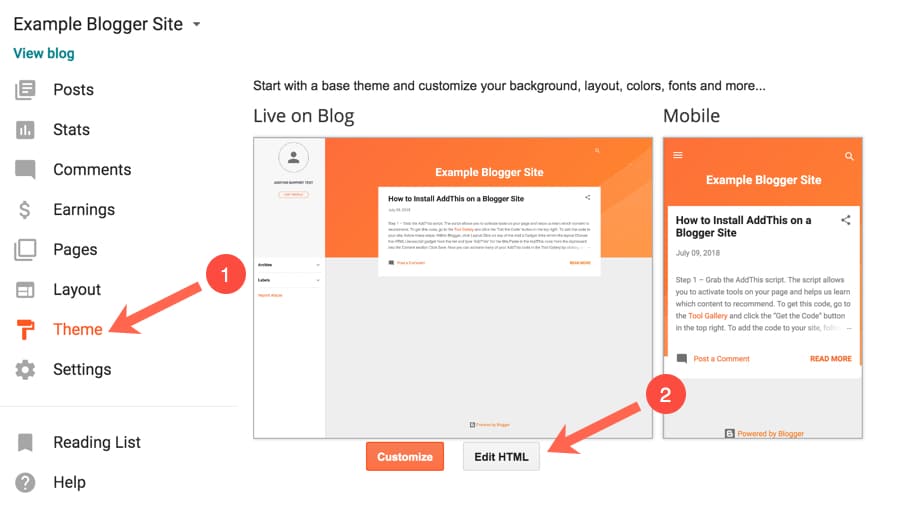




Wow great content, it really everyone bro …