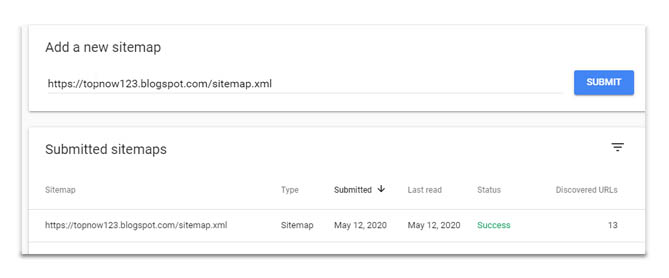Since your blog is on Blogger or Blogspot. you might have noticed that you can see attribution by Blogger at the bottom of your blog ” Powered by Blogger” at the bottom of every blogpost” You can remove this attribution if you don’t want to display it in your blogger. It’s very easy to do so. Simply, you need to modify some codes.
But keep in mind that every time you edit any template you should back up your template code in a safe place so that if you mess up something then you can go back up the original version
Step 1: First Log in to your blogger (the same way we have already discussed in another post )
Step 2: Then Go to your ‘Template’ page and
Step 3: then click on the Edit HTML option there
Step 4: In HTML Now find this code “]]></b: skin>” then paste this code “#Attribution1 {display: none;}” directly above ]]></b: skin>
Step 5: Now Save your blog on the save option
Then open your blog or any blog post in the browser. Magic and wonderful! you see “Powered by Blogger”attribution is removed !!.