Adding Google JQuery in Blogger Easily is not so much a difficult way for bloggers. JQuery is simply Javascript Library. By using this, we can make different effects, animation, and cool functions for your blog. Many plugins of bloggers are also using jQuery.
To add Google JQuery in Blogger Easily is one of the easy google tips for jQuery on your website.
It is not so much difficult to Just embed jQuery into our blog template. Once you add jQuery in your blogger, it will help to save time to develop the website and it also provides us many options to make beautiful effects on your website designs. You may not need google jquery CDN for loading these scripts.
Note to be considered: Before inserting the jQuery, you must check if is it already installed in your template or not. YOu can check as following way :
” In the HTML editor window in the template, find “https://ajax.googleapis.com/ajax/libs/jquery”. if you didn’t find it, it means that you have to add the code by following methods. But if you find the code then you must know its already added jQuery in your blogger template. Just stop it no need to continue ”
For Adding Google jQuery in Blogger Easily, You can follow the following steps as listed below ;
Step 1:Adding Google JQuery in Blogger Easily
Login blogger Dashboard
- Go to Theme
- on Template click Edit HTML
- . you will be in Template Editor Window. The picture is shown below.

Adding Google JQuery in Blogger Easily
Step 2: Adding Google JQuery in Blogger Easily
Search the tag ”
</head> “.You Can use “Ctrl+F” as a shortcut to find the code
Step 3: Adding Google JQuery in Blogger Easily
Now you can Copy the following script code and insert before </head> code
<script type="text/javascript" src="https://ajax.googleapis.com/ajax/libs/jquery/1.9.1/jquery.min.js"></script>
Step 4: Click “Save” on the template.
Now jQuery is loaded in the blogger template you are using. you can call different javascript codes in your template easily.


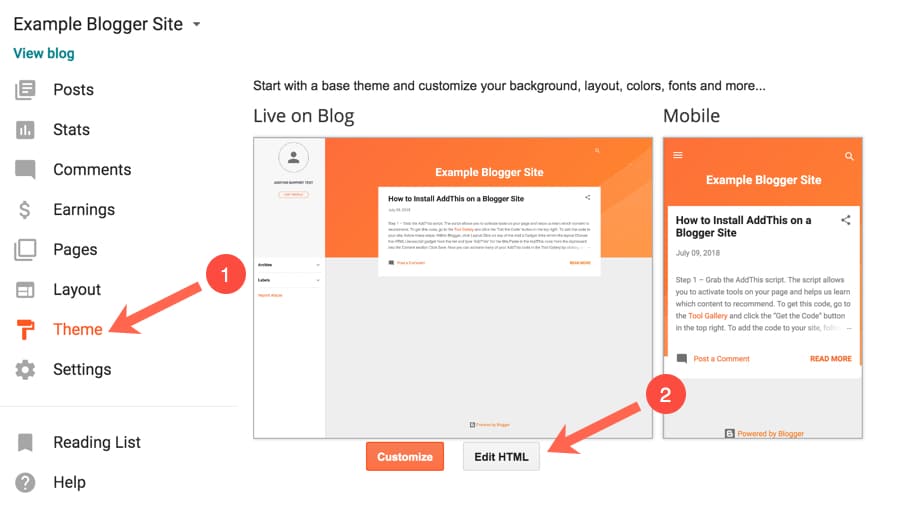
Nice