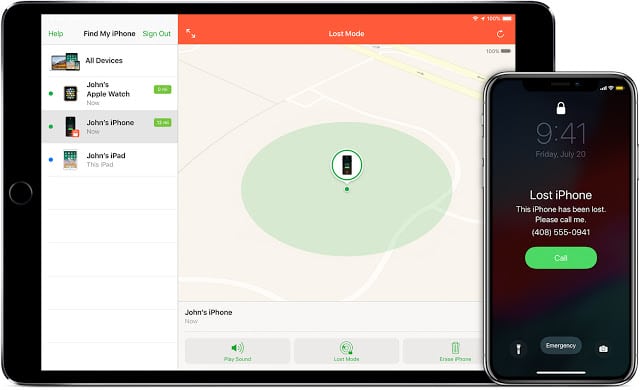 |
| Find your Lost iPhone and delete personal data Easily |
Although the phone gets stolen, we do not have to worry, because the iPhone has that functionality that we can trace and find the phone or the stolen or missed iPhone can be locked very soon. Report stolen iPhone to apple, apple stolen iPhone, check IMEI number iPhone stolen are some of the options.
If your iPhone is lost You first need to check if the iPhone is stolen. If so then you must know how to check IMEI number iPhone stolen also. It will be good to know check iPhone serial number stolen also.
Read also Mobile Software
If your iPhone is lost You first need to check if the iPhone is stolen. If so then you must know how to check IMEI number iPhone stolen also. It will be good to know check iPhone serial number stolen also.
Read also Mobile Software
we may be worried about how to unlock a stolen iPhone passcode and data You can know where your phone is being taken and turned on you can easily trace it out. Also If you can’t get into that phone you can delete your personal data. The must thing you need to remember is that you must remember the username and password of your account. Also, you need to report stolen iPhone to apple company too, let’s know how to find out lost iPhone step by step as below
Step 1: first of all Go and login to iCloud
- First of all, you need to go to Apple’s iCloud website from the normal browsers like google chrome or firefox, anyone, you have
- Enter your Apple ID or email
- Enter Your password now
Get Real HeadPhones
Step 2. Go to iPhone Option
After this you are login to iCloud you will see your lost phone list of phone as below
Step 3: Check the Last location of your iPhone
As soon as you select your lost phone name, it will give you the location of your iPhone. It also shows how long ago and where your phone was used.
4. Delete personal data from your lost iPhone
- The data will be deleted but you will not be able to trace your phone.
- For deleting the data Find the erase option there
- Then click on Erase
If you want to delete the data of your lost iPhone, for this you have to click on erase iPhone as you click all the data of your iPhone will be deleted. After doing all this your data will be broken, but you will not be able to trace the location of your iPhone.
You can also track switched off iPhone. see the video.
Also Know These :
- Free MIUI12 Eligibility Test App and Supporting Xiaomi Smartphones
- How to Do Hard and Factory Reset of iPhone Step by step

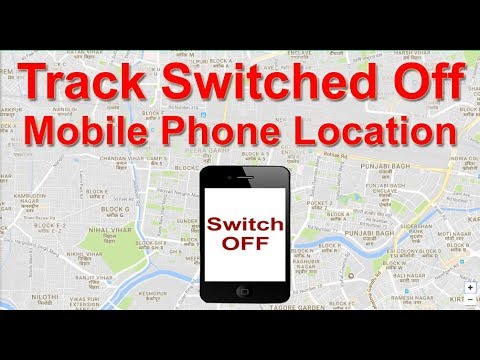



good information