By Adding a Website Twitter Widget on WordPress, you can showcase your brand value and engage visitors better than any other method.
Twitter is where it all begins or where all the internet trends begin. Twitter is identified as the wittiest and the most loved social media platform on the internet.
Although the character limit is 250, the users still manage to create some highly engaging content.
Marketers have identified the power Twitter content hold, and that’s why they have begun to bring Twitter’s content to brands’ websites in the form of a Twitter widget.
Wondering what it holds for your brand? Keep reading to find out how a website Twitter widget can be the best option while designing a WordPress website
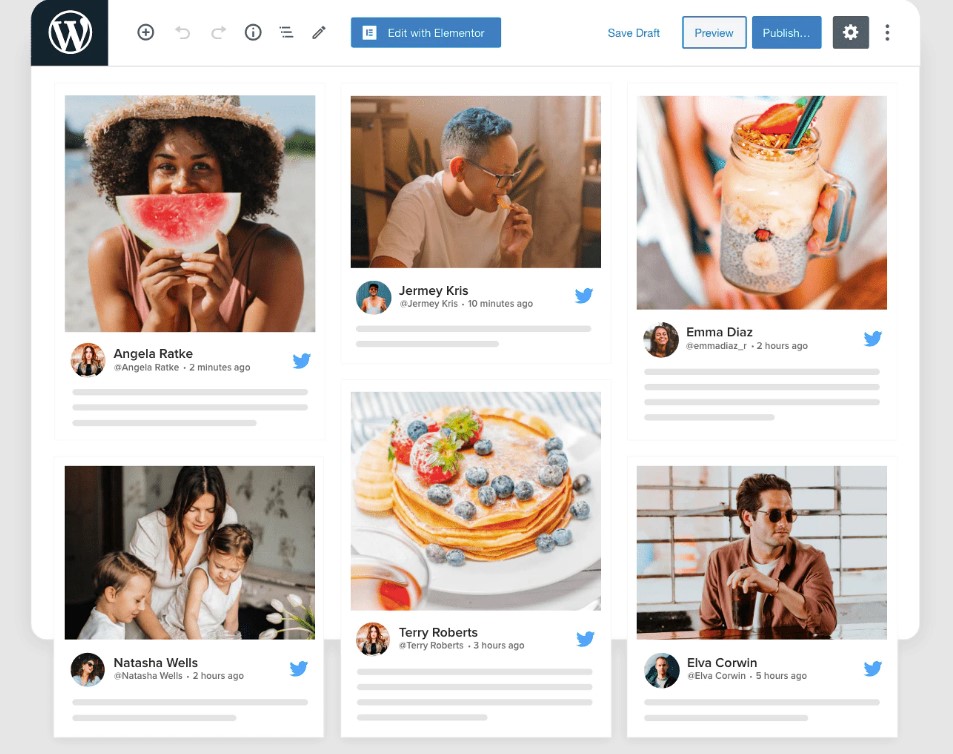
Why Add Website Twitter Widget On WordPress?
Before knowing the “how,” it is important to know the “why” of anything. Why must you embed the Twitter widget on the WordPress website? Here are some benefits for you.
Content Marketing That’s Cost-Effective:
When you embed Tweets related to your product, services, or brand in general, you allow your website visitors to engage with your content beyond Twitter, which calls for cost-effective marketing.
Build Trust With User-generated Content:
When your loyal customers tweet about your brand sharing their experience after using your product, and you embed them on your website. It builds trust among your website visitors. It enables them to make more confident purchase decisions.
Boost Conversions:
Embedding Twitter content on your website introduces your website visitors to your Twitter presence, making it more authentic and trustworthy. This option of website twitter widget is good for your wordpress site. These factors encourage visitors to buy your products, boosting your conversion rate like never before.
How To Add Twitter Widget On WordPress Website?
Twitter has three unique embedding options to embed the tweets on your website. And you get to embed single Tweets, Twitter timelines, Twitter Feeds and the Tweet button on your website need to know if you are designing a WordPress website
Follow the easy steps mentioned below:
- Go to the Twitter Publish webpage (https://publish.twitter.com/#)
- You will get a space on the landing page
- Enter the tweet URL on that space that you want to embed after selecting the option to embed
- Copy the generated code and paste it on your website builder in the HTML section
You can follow similar steps to embed the Twitter timeline and the Twitter buttons on your website.
The Twitter widget embedding option is free of cost, but it lacks in many areas. It doesn’t come with many customization options. You only get theme options like dark & light. There are no moderation filters for the repeated or irrelevant tweets.
Let us introduce you to some tools that can be utilized to embed the Twitter widget on a website with many moderations, customization, and analytics tools available.
Tools To Add Twitter Widget On WordPress Website
1. Taggbox Widget
Taggbox Widget is the perfect WordPress embedding plugin to embed your Twitter content to your website. Firstly, it seamlessly aggregates all your tweets using your hashtag or Twitter handle and collects them on the Taggbox Widget dashboard.
From there, you can moderate the tweets to filter out the irrelevant ones and then use its customization features to create a beautiful Twitter widget with the themes, fonts, layout, and other options Taggbox Widget offers. Finally, generate the embed code and paste it at the backend of your WordPress website. That’s it! That’s all it takes.
2. Juicer
Juicer is another tool that works around creating and embedding display walls on websites. You can collect tweets using hashtags or handles and directly embed them on your website. It also comes with various moderation filters to maintain the quality of the Twitter widget on your website.
It updates in real-time. Every time someone tweets with your unique hashtag, it will automatically appear on your website. So all the recent tweets will be there on your website, keeping it optimized.
3. Hootfeed
Hootfeed is another tool that lets you create and display the engaging Twitter Widget on your WordPress website. It offers its users some refreshing designs and themes to customize and create a Twitter widget that meets almost every size needs.
Not just that, similar to other Twitter widget tools, you get the moderation feature to chuck out the unwanted tweets and only present the best content to your WordPress website audience. They provide powerful analytics as well to track the performance of the Twitter widget.
Let’s Call It A Wrap!
So this is how you bring the website Twitter Widget to the WordPress site. With 330 million monthly active users, Twitter has become the most attended social media platform, and that’s major because Twitterati love to seek new information, and they want it quick.
When you embed a Twitter widget on your website, you serve the similar to your website visitors. We now reach the end of this blog, where you got to know about how you can embed the Twitter content on your website.
So go on, collect all those interesting tweets, and allow your website visitors to engage with them.
