When you want to use Google Input Tool on your windows PC for typing Nepali in your PC, you can do it easily and freely. To type in the Nepali language on a computer or mobile you need to know How to Install Nepali Typing
By this, you can install Nepali uni codes of different versions on your computer, laptop, or mobile phone. If you know how to type directly Nepali then you can also try the google input tools online for Nepali typing online.
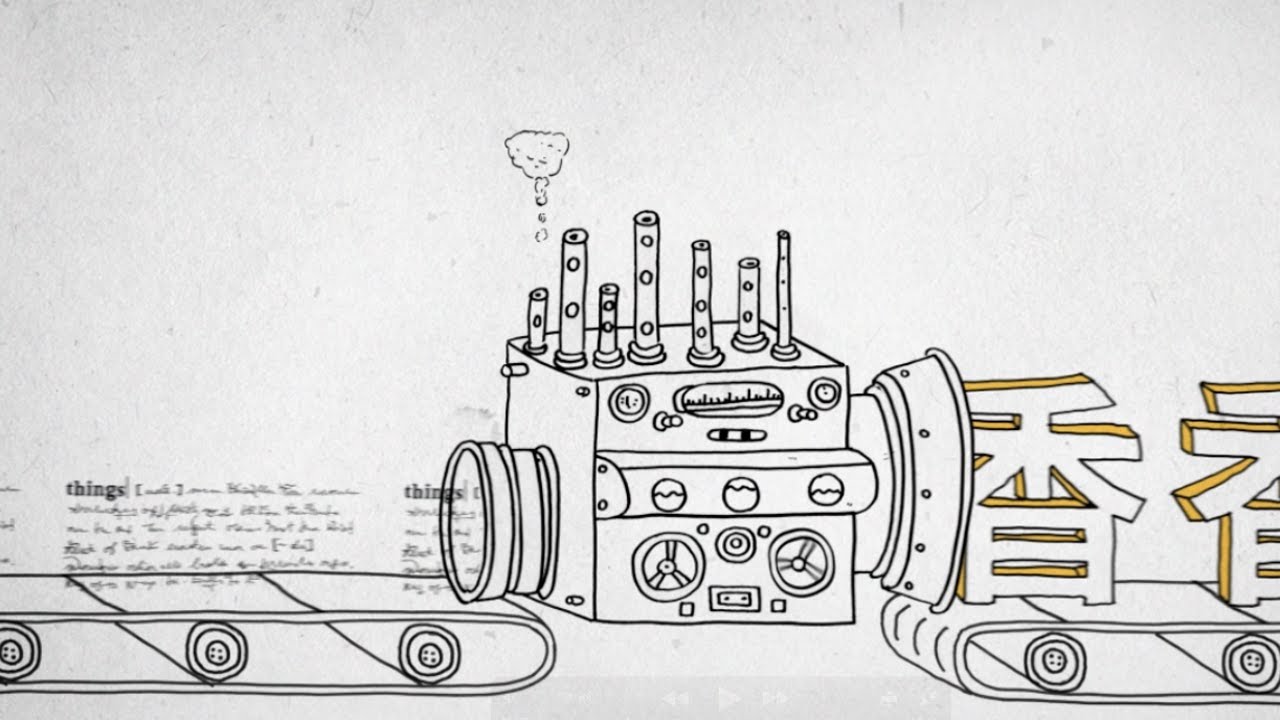
Let’s know how to do Nepali typing by the google input tool on windows in this post.
What is Google Input Tools Nepali?
Google Input Tool Nepali is the tool that inputs the Nepali text in English QWERTY Keyboard. When you want to type Nepali characters or text on your mobile or PC you can use this tool.
Nepali Google Input tool Nepali is one of the free Nepali software extensions which helps you to type text in the Nepali language with the virtual keyboard
This free Nepali typing will work on almost all devices that can access Google Search, text editors, messenger, Gmail, Google Drive, Google Translate, and YouTube.
This Nepali typing Google Input tool on windows works on almost all the windows platforms like Windows XP, Windows 7, Windows 8, including Windows 10 (32 Bit and 64 Bit).
Introduction to Google Input Tool on Windows [Youtube Video from Google]
This youtube video will make you learn about the basics of the google input tool and also you will be able to know how to install Nepali typing also.
How to download the Google Input tool Nepali Offline
- First of all, You need to find the google input tool Nepali
- You can find this free Nepali typing tool by searching over the internet from many sources
- You might find Download the link GoogleInputtoolNepali.zip Or googleinputtoolnepali.exe
- Download the file on your computer
This download file is at first needed to know and perform ” how to install Nepali Typing”.
How to install Google input tool Nepali?
- Extract the GoogleInputtoolNepali.zip file to any folder or drive in your computer
- After extraction, you have to install the offline installer file GoogleInputtoolNepali.exe
- You can see the tool on the notification bar of your windows
How to use Google Input Tool Nepali
- At first, you need to download and install the google input tool which is instructed as above.
- Install this google input tools Nepali
- After installation, you select the keyboard
- Then now you can type a word using Latin characters
- then the Google Input Software will automatically convert the words to its native Nepali script.
After installation of the Google Nepali Input Tool, you will find the language selection option bar on the taskbar showing [EN]. Select “Nepali Nepal”
Also if you want to change the language you can do it by using the Windows shortcut easily. The shortcut key for it is Shift+Alt Button from your computer keyboard. This is select the installed languages on your Windows PC
- Click to select the language input. Now start typing in Nepali Unicode which will instantly transform your text into Nepali Unicode texts.
Get Google input tool on Windows for typing Nepali online
You can also use the google input tool online also. For this, you don’t need to install any software on your computer. It’s simple that you just need to be connected while you are using this Google input tool on Windows. Simple steps to use:
- Open the google input tool online site
- Click to Try
- YOu will open the new browser for typing option
- Select the preferred language ( Nepali )
- Now you can type in the preferred language
Features of Google Input tool Nepali
- You will be able to type Nepali language using the English keyboard of your computer.
- This input tool help to type offline without the internet
- During type, a Nepali translation will be written in a pop-up window and you can choose the correct word on the list
- No internet is required after installation
- You can use this to type Nepali online or offline on your computer like word documents, excel, email, PowerPoint, browser, and so on.
How to Speed Up Old Laptop ? Easy Tips and Tricks To Know
Conclusion
By using the Google input tool on Windows you can type the Nepali language text on your pc easily however there are many online free Nepali typing online too. This tool is easy and handy to use
Hope you are now aware of ” How to install Nepali Typing” you can ponder your views and advice on the comment section with your kind and lovely word. The positive comments are highly appreciated.
