In blogger or Blogspot, there are many inbuilt Widgets. Among them, a popular widget is one of them. You can add the popular posts in blogger in a very easy way. The post in blogger are popularized according to the comments and the views by the viewers. Popular posts in the bloggers make the visitors to be stuck on your blog for a long time.
Here are the simple and easy way to add popular posts in bloggers. You don’t need to do any coding. It means you can add easily without adding the codes on your blog. Do follow these below simple steps to add the widget in your Blogspot or blogger post.
Setup 1: Open the Blogger in any browser you are using. ( Google Chrome is an easy one )
Step 2: Go To Blogger website or you can type www.blogger.com in the address bar of the browser
Step 3: Login into blogger with your blogger username and Password.
Step 4: Afte Login to your account go to Layout which is on the right side column
- You will find the layout options with Header, body, footer sidebar, and so on. you will be able to see Add Gadget option there with Blue Text
Step 5: You now Click on “Add a Gadget” Like in image
Here you have different widget options about editing the popular post widget
- You can edit your own title. default is ” Most Popular”. You can put your own to attract the visitors like ” Most Popular You Like”
- Check for “image thumbnail” in order to show the image thumbnail in posts,
- Select the number of posts to display
- Select for the most viewed option as all Time, Last year, Last 30 days, Last 7 days
Step 6: Click on save,
Step 7: Lastly click on Save Arrangement in Layout mode
Now you can see the Popular Posts added according to your settings in your blog.
now popular post added to your blog. Besides that we will be discussing other blogger tips like “How to add Recent Post in Blogger”, ” how to add related posts” in this blog. So, keep on viewing and give your valuable comments.

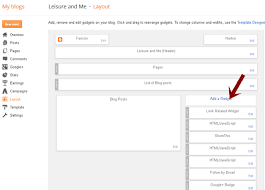


I was searching for this trick. Anyway thanks for the tips. great and keep more tricks. Nice and esay way to understands. you can visit my blog too. My blog is related to pictures and collections https://picnp.blogspot.com/2020/05/barsha-siwakoti-instagram-hottest.html