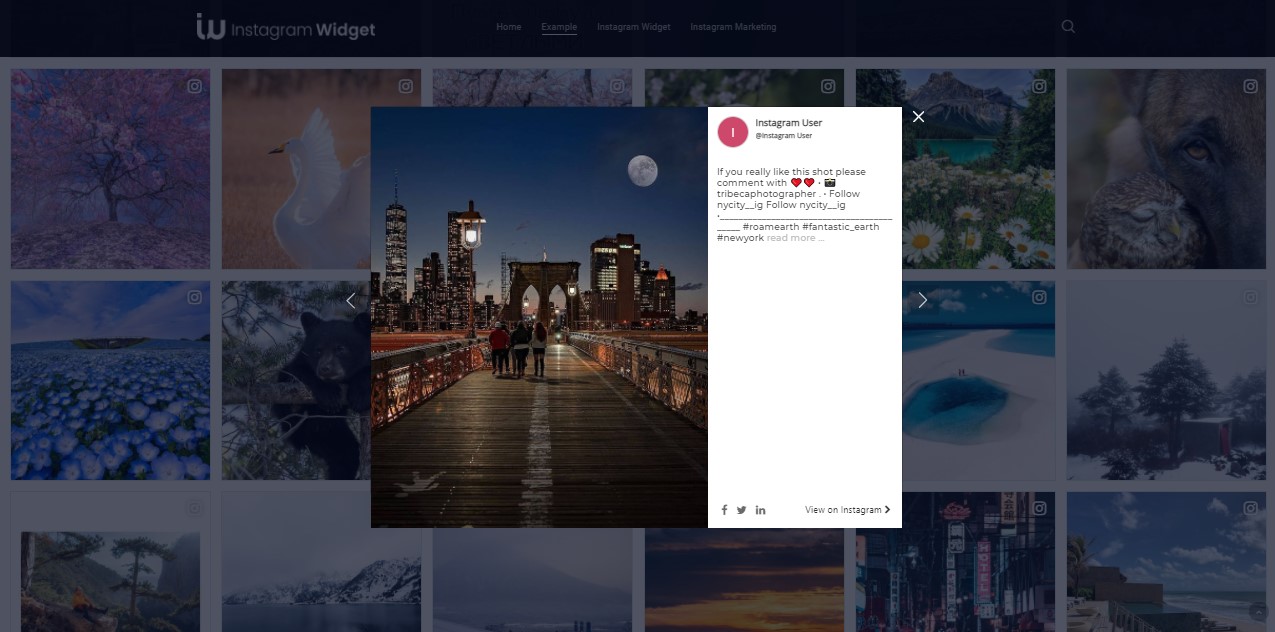Choosing an Instagram widget is needed for our website to get customers engaged. As the trend of adding an Instagram feed on a website is spreading like wildfire, many tools are entering the market that provides a dedicated Instagram widget that displays an Instagram feed on the website with ease.
But as there are so many tools available, it might be challenging to find a tool that works wonders. So, if you are looking to embed Instagram feed on your website but finding it difficult to choose an appropriate tool for this purpose, then this article is just for you.
This article will help you choose an appropriate tool, as we have mentioned some significant points that you should keep in mind while selecting the tool. So without any further ado, let’s learn about them.
How To Choose Instagram Widget For Website
While choosing appropriate, keep the following points in mind. We have also mentioned why it is essential to keep these factors in mind. You can use the following factors as filters to choose a suitable tool.
#1 Seamless display
When choosing an Instagram widget, look for the tool that provides a seamless display. After all, Instagram is not just images. It consists of short-duration videos, long, bite-sized videos, GIFs, and other visual-based content. So look for the tool that provides a seamless display and does not affect the quality and speed of the website.
#2 Features
Tools that merely embed Instagram feed on the website aren’t enough. They should provide various features that amplify the significance of the Instagram feed on the website. Some of the major features that you should consider are – customization feature – that allows users to personalize their widget as per their needs.
With the customization feature, you can change the font size, font style, and more. Another important feature that you should consider is the moderation feature.
The moderation feature allows users to remove all unwanted and irrelevant content from the feed and maintain the quality of the website. Some other features that you should consider are custom CTA, custom CSS, and analytics.
#3 Responsive widget
Consumers can use any device to visit your website, so look for a responsive widget. The responsive Instagram widget adjusts itself as per different screen sizes.
There is no need to change the display settings as per different devices. With a responsive widget, your visitor, using any device, will be able to go through the feed without any trouble.
#4 Real-time Post updates
Ample content uploads on Instagram every minute, and we all can agree that it is difficult to keep track of content to display on the website. So, when you choose a tool, select the tool that provides real-time updates. It showcases the content as soon as it uploads to the source. It keeps the visitors engaged and your website up to date.
Summing It Up…
These are some noteworthy factors that might help you choose the Instagram widget for your website. There are ample tools available on the internet.
so filter them based on the above points and choose the best suits your style and need. So, what is stopping you now? Search for tools, embed your Instagram feed, and enjoy the benefits.