Optimized battery charging makes your battery last longer. Learn why this is important and what steps you can take to make your phone’s battery last longer.
Charging your phone or cell phone can be a frustrating experience, especially when you are trying to get through the day without it dying on you. You can charge your phone at home, on the go, or while you are at work.
The battery is the most important component of your 5G Android smartphones. Without a good battery life, you cannot enjoy your mobile portability to the fullest and sustain your fun for a longer period of time. This means that it is pretty important to keep your battery healthy if you want to prolong its life. That’s where optimized battery charging comes into play.
If you don’t know about optimized charging in your Android phones, then you don’t have to worry even if you are using the latest smartbands. We are going to be talking about everything there is to know about optimized battery charging and also try to find out if is it good for your phones or not. So let us not waste any more time and get right to it.
What is optimized charging?
Optimized battery charging is a new trend among smartphone users. It attempts to improve battery life by using the smartphone’s fast charge technology. But is it really effective?
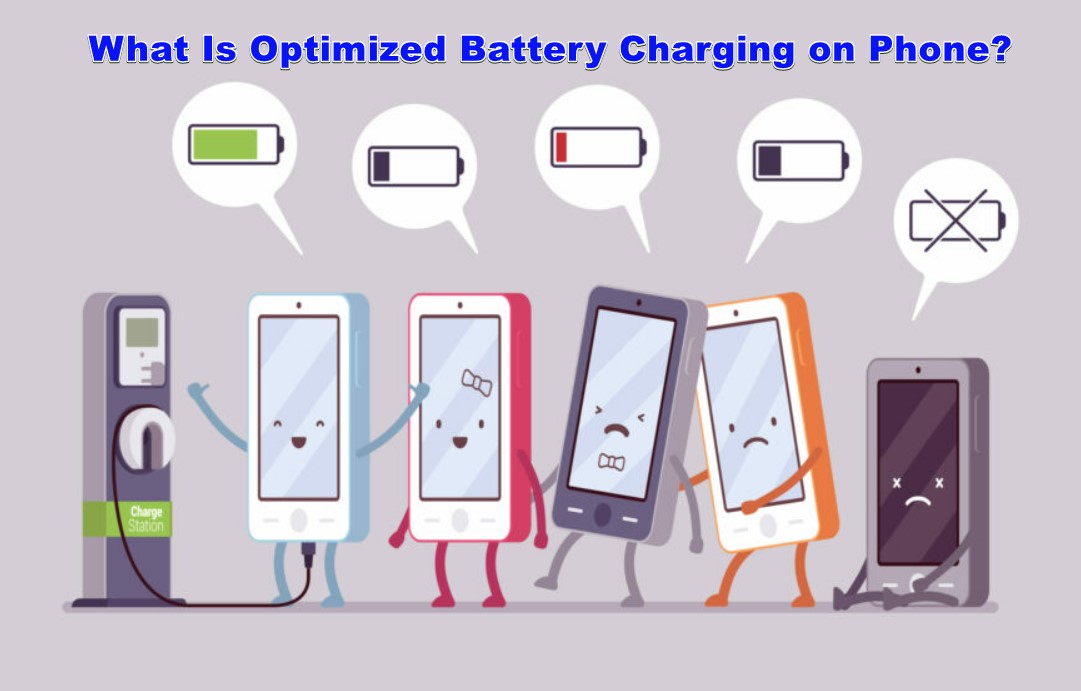
The battery features in all the latest mobile phones are quite good and can keep you productive all day long. One of these great features is the optimized charging feature. Optimized charging means that your phone will limit the battery or power to a lesser capacity. This is particularly a good option for people who like to charge their phones overnight.
When you leave your phone plugged into a charger all night long, your battery will reach 100% after a few minutes and for the rest of the night, it will still keep charging. This is never good for the health of your mobile phone or battery. If your phone is overcharged, then the battery as well as the device will suffer. Optimization charging slows the speed of the battery getting boosted to 100%, so there is no damage to your phone even if you leave it plugged into a charger all night long.
How Does Optimized Battery Charging Work on an iPhone?
If you are using an iPhone with iOS 13 or later operating systems, then you will also get an optimized charging feature. This works the same way as it does on Android phones. It is designed to limit the charging power and delay the charging process after your phone has reached 80%. So, if your phone is plugged in then it will not reach 100% quickly which will be good for your phone’s battery.
Is Optimized Battery Charging Good?
The key to keeping your phone’s battery in a healthy condition and prolonging its life is to not charge it beyond 80% and not to let it get lower than 20%. If you let the battery of your phone drain to 0% before you charge it then it will not be good for the overall health of your battery.
Similarly keeping it 100% for too long is not good either for your phone as there are many effects like heat generation or degradation in the battery chemistry. When you use optimized charging, it takes care of your phone’s battery by not letting it get overcharged. So, it is always good to optimize the battery if you want to use it for a longer period of time.
Does Optimized Battery Charging Charge Slower?
The main purpose of optimized charging is to limit the speed and power consumption, so your phone does not get overcharged. So, yes it makes your phone’s battery charge slower. But it does not mean that your phone will charge slowly all the time, it will only charge slower in some special situations. You can also turn off the optimized charging if you feel that the phone is charging slower than usual.
Phone battery charging is a process that is always better when done in the fastest and most efficient manner. There are many different ways that you can optimize your phone’s battery charging time.
Best Ways for Optimized Battery Charging
The best way to get optimal battery charging is to use a genuine Apple iPhone charger or Android charger according to your smartphone. Below mentioned are some simple steps to turn off the optimized battery charging.
For Android
- In an Android phone, go to the settings of your phone and then find the battery button.
- Tap on battery and then choose battery optimization.
- Then just turn the battery optimization off and you will be good to go.
For iPhone
- Turning off the optimized charging in the iPhone is also pretty simple.
- You need to go to the Settings and then look for Battery.
- Then select Battery Health and after that go to Optimized Battery Charging.
- Just turn off the battery optimization and it will be turned off.
- The best way to get optimal battery charging is to use a genuine Apple iPhone charger.
How to keep your phone’s battery healthy?
There are some precautions that you can take if you want to keep the health of your battery hundred percent healthy. Below are some tips that you should keep in mind if you want your phone’s battery to keep on going.
- Never overcharge your phone. Make sure you are not keeping it plugged in even after it has reached 100%.
- Don’t use your phone while charging. Even though it does not have any direct effects running apps on your phone while charging will keep on using up the battery and it will cause it to charge slower.
- Keep the brightness of your phone’s screen to minimum and never keep it too high as it will drain all the battery.
- There are fast charging features in your phone which can come in handy obviously. But it is not advised to always use this feature as it can have some adverse effects on your phone’s battery. Only use it when you are in a hurry or in a state of emergency.
- Use the original charger or cable which is compatible with your phone. Also, make sure that the line you are using is genuine and not low quality.
Bottom Line
To summarize it all, Optimized battery charging is a little-known trick that can increase the battery’s lifespan by a great margin and we would recommend that you guys use optimized battery charging if you have a habit of charging your phone overnight. We hope the article proved to be helpful for you guys.
If you are looking to buy full-day battery life mobile phones for yourself or your loved ones, then we suggest that you visit OPPO Store and choose from a wide collection of Android phones, like OPPO Find X3 Pro 5G and OPPO A94 5G on the best deals.

