Online teaching can be tough, especially when you’re new to it. Between figuring out the tech and managing students, it’s a lot more complicated than just standing in front of a room and teaching.
Luckily, the process can be made much easier with the right tools and methods. Lots of tool for online teaching can be found around however, Here are five ways to make your life as an online teacher easier.
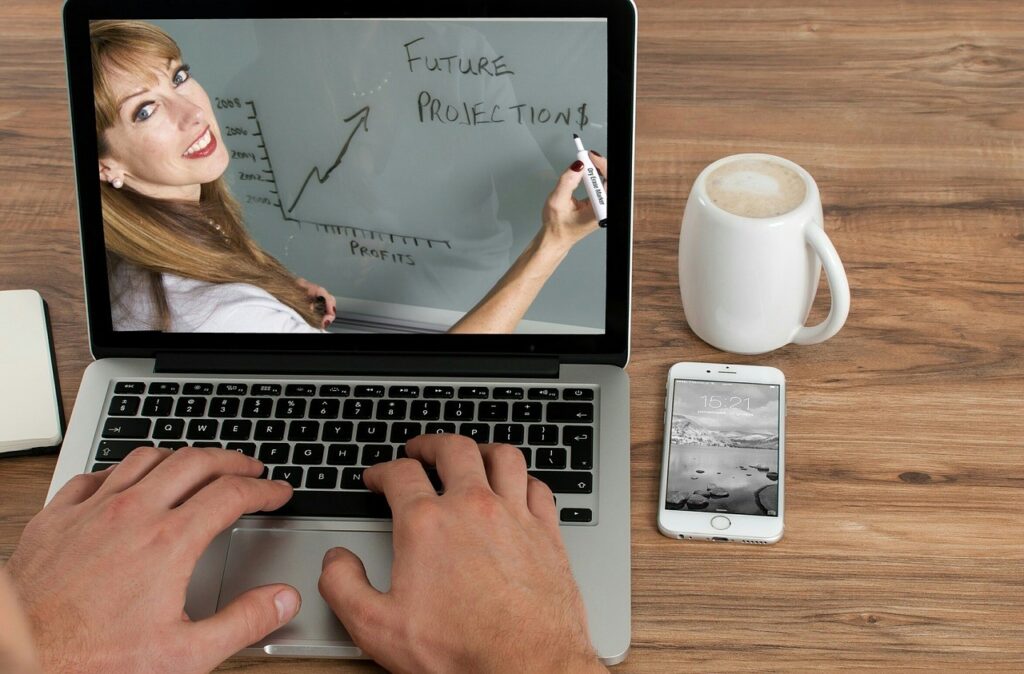
Step1: Set your goals as a teacher
Setting your goals as a teacher is an essential step to take before you begin making changes. As an educator, it’s imperative that you identify what you want to achieve, so the strategies you adopt are actually helpful and will get you closer to your end goal.
Similarly, it’s also important that you recognize what your students want to achieve. By establishing these objectives early on, each individual can become more engaged in learning and feel like they have a clear pathway towards achieving their goals.
Some sample goals for online teaching could include:
“I want my students to interact with me in real-time.”
“I want my students to do more group work.
“I want my students’ assignments to be marked more quickly.”
Once you’ve established your teaching goals, make sure they’re realistic. If any of the goals above sound like something easier said than done, don’t worry—you’ll learn how to tackle them later on!
Step2: Make sure you have the right tool for online teaching and systems in place
To make your online teaching a little bit easier, there are a few tools you need to have on hand. you can find the best tool for online teaching.

Here are the online teaching tools list
Screen sharing tool:
There will be times when you want to share your screen with a student. Screenleap and Mikogo are both free tools that allow you to share your screen with up to 25 people at once.
Video conferencing tool:
When it’s time for office hours or when students present projects, being able to video chat makes things so much easier than trying to guess what’s going on or having students type out every sentence. Skype is the most popular video conferencing tool for teachers because it has great quality video and audio, plus it’s easy enough for anyone to use.
Collaborative document tool:
If you have documents that several students will be editing at once—like student essays or research reports—you’re going to need a collaborative document tool like Google Docs. It allows multiple users edit one document simultaneously and saves all changes automatically in real-time as they happen.
Web-based classroom tool:
You can create assignments, track grades, and communicate with students through web-based learning tools like Schoology or Edmodo. These systems also let you easily upload files within the program rather than having to send attachments via email so they’re easy for everyone involved (students included!)
Web-based calendar tool:
If you need help managing your online schedule, check out Google Calendar or Teamup Calendar—both are free! They allow you set availability blocks and sync them across devices so that no matter where you go there’s an updated list of appointments waiting for you on your phone or laptop computer.
Step3: Learn from others
In this day and age, you can do a great deal of research on the Internet within minutes. Use that to your advantage when you need ideas or recommendations. Do you know someone who is also teaching online? Reach out to them. The more often you talk to others in your field, the more insight, and advice you’ll be able to gather on what works and what doesn’t work when it comes to teaching online.
If there are any educational organizations in your area, consider contacting them as well. While they might not help specifically with teaching strategies, they may be able to point you toward conferences or other resources that will provide helpful tips for online teachers.
Step 4: Use video conferencing software
Video conferencing is an important tool for online teaching because it allows students to see the teacher and interact with their peers. You can use video conferencing to create virtual classrooms where you can have group discussions and answer questions while still maintaining social distancing.
They allow you to see students and their reactions, which will help you check whether they are engaged or not. Also, make sure that all students have the necessary equipment for communicating remotely. For example, if everyone has a webcam and headphones, this will make the lessons more engaging.
It is important to know who is attending your class, even if it is online. This allows you to see if attendance drops over time or if there are any students who aren’t participating regularly (and take appropriate action). You can use a simple spreadsheet with names listed along one side and dates across the top row then mark when someone was present or absent from class on those days.
Step 5: Give parents a look at what their children are working on in class
It’s easy for parent-teacher communication to fall by the wayside in a busy classroom. The more you can involve parents and make them feel like a part of their child’s education, the more they’ll be able to support your efforts. There are several ways to get parents excited about their kids’ learning, and technology can help.
The days of sending home paper copies of everything are long gone. Instead, set up an online portal where families can log on and see everything that is going on in your class at any given time — from what students are working on to upcoming events to classroom rules.
Conclusion
The above tips and the selected tool for online teaching would be best for you . Apply these tips and shine in your online teacher career!

