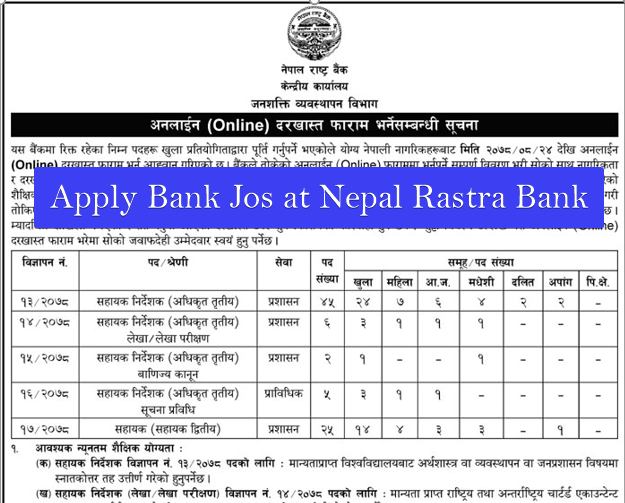Apply for the Banking Jobs in Nepal for the different positions at Nepal Rastra Bank, Central Office, Human Resource Department. It has published the Nepal jobs vacancy in Nepal on 10 December 2021 in Nepali National Gorkhapatra Daily.
You can apply for 83 Banking Jobs in Nepal ( job posts) according to the notice. Nepal Rastra Bank or NRB is the oldest government bank of Nepal.
The Application Deadline for Nepal rastra bank jobs is with – Normal Fee on 2078/09/15 (30 December 2021) where are the Double Late Fee is on 2078/09/22 ( 5 January 2022)
Banking Jobs in Nepal | Various positions in Nepal Rastra Bank
1. Position: Assistant Director
- Service: Administration for the Level: Officer 3rd
- No. of vacancies: 45
- Qualification: Masters in Economics or Management or Public Administration from a recognized University.
2. Position: Assistant Director (Accounts / Audit)
- Service: Administration for the Officer 3r (CA) Level
- No. of vacancies:6
- Qualification:Chartered Accountancy (CA / ACCA / CPA)
3. Position: Assistant Director (Commerce Law)
- Service: Administration for the Officer 3rd (Commercial Law)
- No. of vacancies:2
- Qualification: Master’s in Law OR Master’s in Economics/ Management / Publica Administration with Bachelor Degree in Law
4. Position: Assistant Director (Information Technology)
- Service: Technical for the Officer 3rd (on Information Technology)
- No. of vacancies: 5
- Qualification: Bachelor’s degree in Computer, Information Technology or Electronics and Communication from a recognized educational institution.
5. Position: Assistant
- Service: Administration for Assistant 2nd Level
- No. of vacancies:25
- Qualification: Certificate level or +2 or Equivalent
PROBATION PERIOD for the job will have the following provision
For male Male: 12 Months
For Female: 6 months
Nepal Rastra Bank Jobs Notice
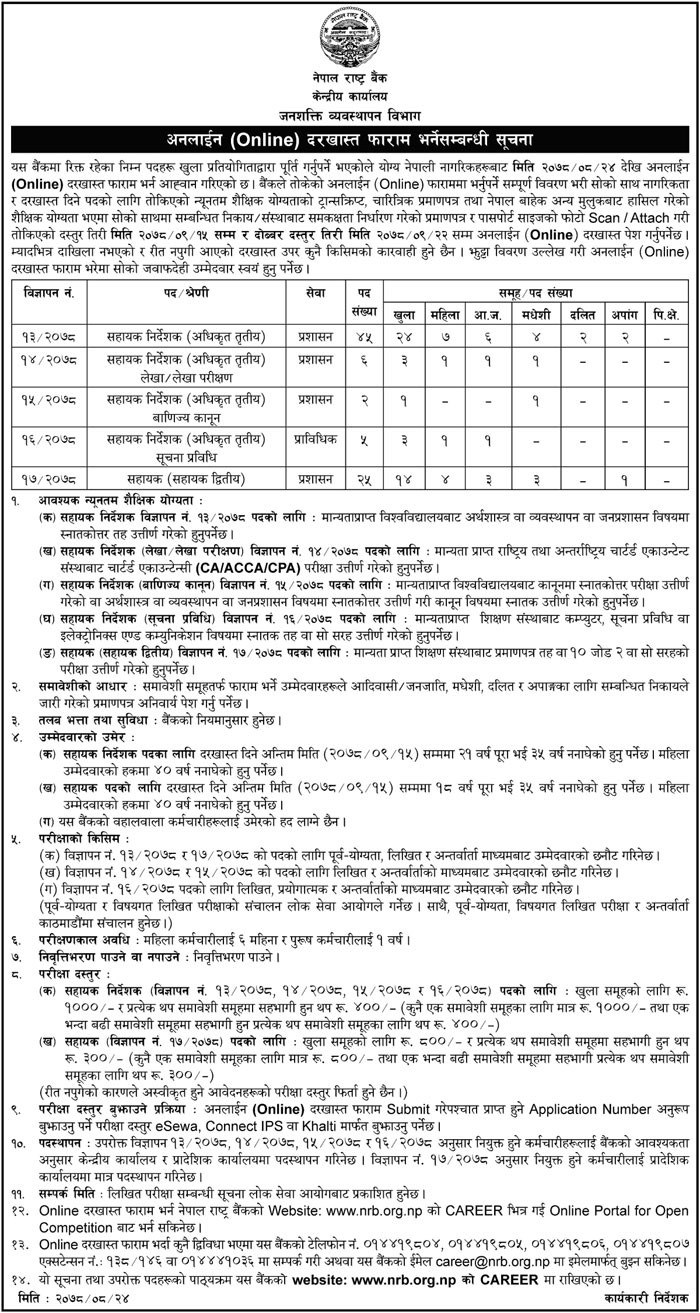
How to apply online for Nepal Rastra Bank jobs?
First, go to Online Portal( NRB website) For Open Competition to join the open competitive exam for Nepal Rastra Bank service entry.
1. At first you need to register. Click on Apply where you have filled the advertisement or You have to click on Registration in the Top Right Corner of the screen.
- Password should be of at least 6 characters, with at least one Capital Letter, one Symbol, and one Number.
- The Captcha Code should be written as seen and click on Continue.
- As the application for approval or rejection of the application will be received in the email to be kept at the time of registration, you will have to keep your own email.
- The Login ID will be obtained after clicking on Continue. Since you have to use the same login ID when applying for more than one advertisement and even when getting the entry form, you have to keep the login ID and password safe.
2. after the login ID, you will have to click on Apply again where you have filled in the advertisement.
3. Now fill in the details to be filled in the available fields then click on Save & Submit. Applicant’s name and family details must be written in Nepali Unicode.
4. Clicking on the selected ad number and filling in the details, open and inclusive group selection checkboxes will appear. You have to click on the check box in the list of the group in which you want to apply for the open and inclusive group from the list.
Once the application has been submitted, it is not possible to re-apply to other groups under the same advertisement and if you have to submit it to other groups, you have to repeat the entire process and repeat the whole process, so special care should be taken in this regard.
In the case of an inclusive group, when applying to any group other than women, it is mandatory to upload the certificate as specified in the advertisement notice.
6. Once submitted, the application form cannot be edited. If you do not complete the form at once, you can save & submit by changing your form again by clicking on Save & Submit Later button.
7. After the candidate submits the application fee within the stipulated time period as per the information, the form verification and another process will be taken forward.
After submitting the online application form, you have to submit the application fee in accordance with the Application ID received. Payment of the application fee can be made by using your Login ID and Password again by clicking on Login or View All Vacancies by clicking on Online Payment.
8. Now you will receive Application Accept or Incomplete or Cancel information in an email or can be viewed by logging in. Incomplete applications can be corrected and resubmitted by the same login by the last day of the application.
9. If you apply for more than one advertisement, the process from points 2 to 7 will have to be repeated.
10. If there is any problem while filling the application form, you can contact the office direct telephone number: 014441036 or extension line numbers 014419804-07 to extension number 138 or 146 during office hours.
11. In case of any problem while paying the application fee, you can contact e-Sewa at: 16600102121, Khalti at: 16600158888 and Connect IPS at 014255306.
Note: Jobs in Nepal Vacancy
1. If the examination fee is not submitted, if the online application form is filled by submitting false details or if the certificate is insufficient as per the details, the application form will be canceled at any stage.
2. The written examination for all the posts will be conducted by the Public Service Commission and the examination center will be within the Kathmandu Valley.