Microsoft Windows is a user-friendly operating system. It has been one of the most used operating systems over computers. let’s know the 10 Most Useful Easy Windows shortcut Key Combinations
10 Most Useful Easy Windows shortcut Key Combinations
1.WIN + > = EMOJI
By entering this shortcut you can open the emojis anywhere you can text.
2.WIN + i = SETTINGS
This shortcut will help you to open the settings of the windows easily.
3.WIN + TAB = APPLICATION HISTORY
This shortcut will help you to open the application history of your windows.
4.WIN + G = SCREENSHOT
This shortcut will help you to enable the screenshot/screen recorder of your windows.
only a few people will know about the shortcut so try it fast…
5.WIN + E = FILE EXPLORER
This is the coolest shortcut we can use it for fastly open the file explorer.
6.WIN + M = MINIMISE THE APPLICATION
This shortcut will help you to minimize the application fastly without using the mouse.
7.WIN + < = SPLIT SCREEN
It helps you to split the screen immediately and do your extra works on the other screen easily.
8.WIN + D = OPEN THE DESKTOP
This shortcut will help you to open the desktop while you programming or doing some serious work
you can reach the desktop without using the mouse.
9.WIN + + = OPEN THE MAGNIFIER
This is a nice feature will help you to read and look into a small object at your desktop or browsing windows.
10.WIN + L = LOCK THE SCREEN
This is the final shortcut of the series and it will help you to lock the screen of the windows immediately
after finish your work.
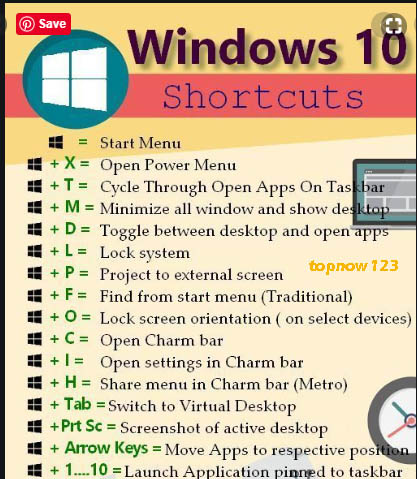 |
| 10 Most Useful Easy Windows shortcut Key Combinations |
Other Windows Shortcut Keys
More Windows Command Prompt Shortcuts
- Windows Key + R: Opens the Run menu.
- Windows Key + E: Opens Explorer.
- Alt + Tab: Switch between open programs.
- Windows Key + Up Arrow: Maximize current window.
- Ctrl + Shift + Esc: Open Task Manager.
- Windows Key + Break: Opens system properties.
- Windows Key + F: Opens search for files and folders.
- Windows Key + D: Hide/display the desktop.
- Alt + Esc: Switch between programs in order they were opened.
- Alt + Letter: Select menu item by underlined letter.
- Ctrl + Esc: Open Start menu.
- Ctrl + F4: Close active document (does not work with some applications).
- Alt + F4: Quit active application or close current window.
- Alt + Spacebar: Open menu for active program.
- Ctrl + Left or Right Arrow: Move cursor forward or back one word.
- Ctrl + Up or Down Arrow: Move cursor forward or back one paragraph.
- F1: Open Help menu for the active application.
- Windows Key + M: Minimize all windows.
- Shift + Windows Key + M: Restore windows that were minimized with the previous keystroke.
- Windows + F1: Open Windows Help and Support.
- Windows + Tab: Open Task view.
- Windows + Break: Open the System Properties dialog box.
- Hold Right SHIFT key for eight seconds: Switch FilterKeys on and off.
- Left Alt + Left Shift + Print Screen: Switch High Contrast on and off.
- Left Alt + Left Shift + Num Lock: Switch Mouse keys on and off.
- Press Shift five times: Switch Sticky keys on and off.
- Hold Num Lock for five seconds: Switch Toggle keys on and off.

