SharePoint Online software has more advantages regarding being more secure, user-friendly, and faster in comparison to others.
By Migrating SharePoint into the cloud, Microsoft made a remarkable shift with the latest SharePoint Online Version. SharePoint Online reduces costs by streamlining business processes. It encourages collaboration, transparency, and information sharing.
There are vast benefits of online SharePoint, but some organizations still hesitate to move their data to the cloud. So, here we’re discussing the top benefits of SharePoint Online and why you need to consider the up-gradation of this platform.
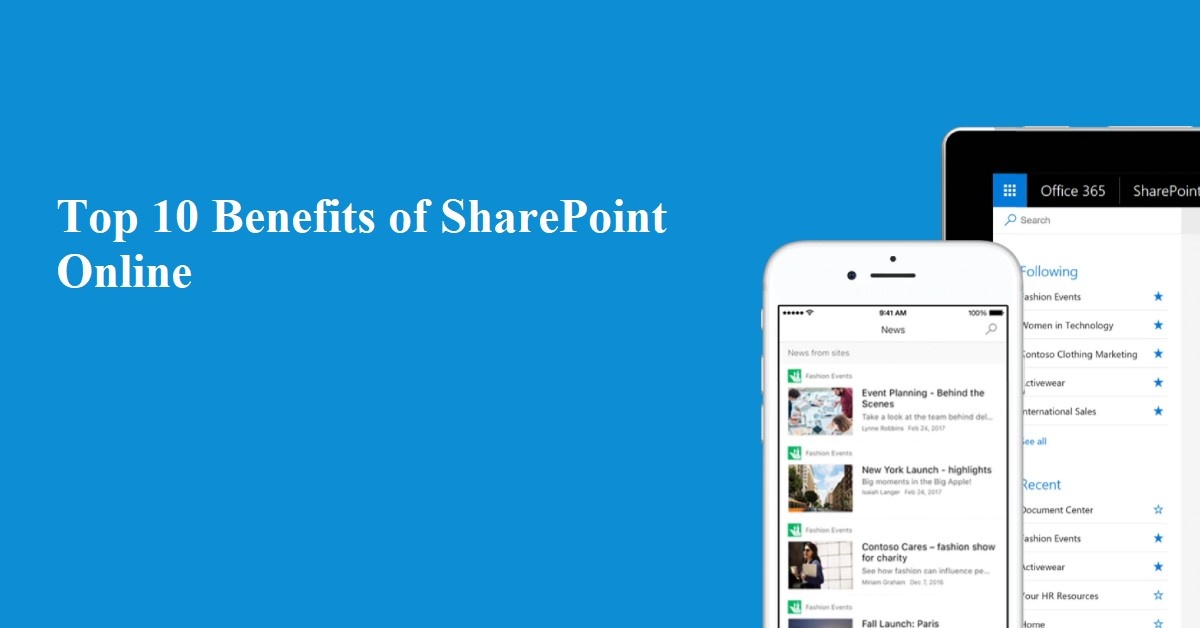
Scale Your Farm Up and Down Quickly:
With this software, you pay only for what you need and just when you need it. It allows a monthly subscription model so that you can add or remove users as per your need. Moreover, you don’t have to worry about the expired licenses costing you a hefty amount. Provisioning a new user on this platform is quite convenient. The User Interface are easy and convient as well
You need to click a few times on the admin portal to create a new user or when you need to assign new licenses. If the user leaves the company, you can just remove it or reassign the license. The same scalability applies to data storage. When just need to pay for the storage capacity you need and when you need it. However, you can always buy more room with a few clicks.
Cloud-Based:
One of the most prominent benefits of SharePoint Online is that it is based on the cloud. It means you can access it regardless of the location and time. All you need is a web browser. Especially you can access it conveniently with your smartphone.
sharepoint online management shell are easy when it is in cloudbased. Having data in the cloud means that it grows as you do, and there are fewer chances of data loss. You’ll not have to rely on the physical servers to store all information. Moreover, you enjoy the benefits of receiving new features first and being up-to-date.
Makes Storage Simple with OneDrive:
Use OneDrive for Business and say goodbye to local storage. OneDrive allows you to sync and save files to SharePoint Online, particularly uploading to the cloud. It reduces the requirement of local storage spaces and makes sure that you can access your documents anywhere and anytime you need them.
You can also control who can access your documents on OneDrive and share it with specific colleagues only.
External User Access Management:
When you are using an on-premise environment, it’s impossible to share the SharePoint content with users outside the domain. Even if you adopt any method to give external user access, it will need a decent amount of human effort, energy, and time to set up and maintain.
With SharePoint Online granting external access has become easier. Your users can conveniently share folders, sites, and individual documents with external users. The external users can get this done by tying a Microsoft Account to their corporate e-mail address. training for sharepoint online can be taken for the external user as well.
There is another feature of Guest Links. By this, you can allow Edit or Read-only permissions without needing authentication.
No More Maintenance:
IT Departments are always busy, but now they don’t have to perform OS maintenance, backups, SharePoint patches, etc. By moving your organization to SharePoint Online, you can free up your IT staff hours that would otherwise be spent maintaining an on-premise SharePoint environment. IT staff can utilize this time for improving the Intranet in SharePoint Online and managing the sharepoint online management shell .
Quicker Access:
With SharePoint Online, you won’t be limited to a single network or a single device. You can access your documents, intranet, contacts, and email, from any browser and any device by using an internet connection. For instance, if you’re on the go, just sync the content from SharePoint Online to Windows Explorer. The changes you make while offline will upload to SharePoint once your device connects to the internet. With this tool, the whole world will be your workspace.
A Centralized Hub:
It offers centralization of resources by putting everything in one easy-to-access location. You don’t have to spend hours of time searching just for documents.
All the employees, as well as managers, can oversee everything at a centralized location and ensure that processes are streamlined. SharePoint Online is an efficient content management system that saves not only your time but also effort. sharepoint online management shell units has made it more cutomizable network for eay working and managment around.
Roll Back to Earlier Versions:
SharePoint Online always keeps a convenient version history of documents. This feature not only makes it easy to roll back to an earlier version but it helps you see who contributed to the document over time and how the changes took place over time. By this, it adds a bit more convenience in collaboration among colleagues.
Revolutionary Search Engine:
It might not be the most exciting feature, but being able to search for what you need removes a lot of frustration. As many users might be using the platform, finding a specific file can become challenging, particularly in large enterprises. S
harePoint Online search engine is a robust asset helping users in discoverability. It is dynamic and adjusts the ranking of search results according to user interactions ensuring that they always get the more relevant results.
Customizable:
One of the benefits of this tool is how customizable it is. You can always keep the default features, but it offers a huge advantage of developing your own custom elements.
Overall training for sharepoint online can be ckustomizable from basic to advances.It ensures that your team has everything they need, which in turn boosts their productivity. You can also customize your software with your enterprise’s branding to give it a custom look.
Conclusion:
There might be some speed bumps in the migration to SharePoint Online, but at the end of the day, you’ll get a more secure, user-friendly, reliable, and faster intranet with amazizng sharepoint online management shell. The money and time you save on hardware and maintenance can be spent on other crucial IT areas and business process improvement.
To make the most of the advantages of SharePoint Online, you need to work with a vendor who knows what they’re doing. That’s where Xavor Corporation comes in.
Xavor’s SharePoint Online Migration Services help enterprises make the most of their investment. We have helped more than 200 businesses with their SharePoint Migration and Upgrade challenges in a cost-effective and timely manner.
