Lets know about ” How to Tweak Google Chrome Flags to make internet Faster” in this tutorial for inscreasing the speed of the internet in your favourite browser” Google Chrome ” .
Google Chrome is one of the best and popular web browser which can be freely downloaded for the browsing internet. More then 60 percent of people are using google chrome browser all around the world .
The browser become the best is due to its speed and easy for using. Google as a big company has been improving this weeb browser not only for the faster experience purpose, it has developed many more features like better security measures and new protocols. Although Chrome is the fastest web browser available, it’s often discussed for making the computer performance slow and making the use of more memory.
As you are the google chrome uses you might need to speed up your browser to browse the internet. so, to make Google Chrome faster, we here have mentions some simple tweaks and tricks on Google Chrome Flags to speed up the browsing performance.
These simple Steps of tweaking to flags will certainly increase the speed of your Google Chrome.
How to open the open flags setting to make Google Chrome faster:
Google chrome browser has special feature known as “flags”. This flags setting has multiple options you can modify . So, you need to open the google chrome flag setting and find some options and modify them inorder to improve the performance of Google
You can Open the Flag page setting of the Google Chrome by typing chrome://flags/ in the address bar of Google
Chrome.Chrome.
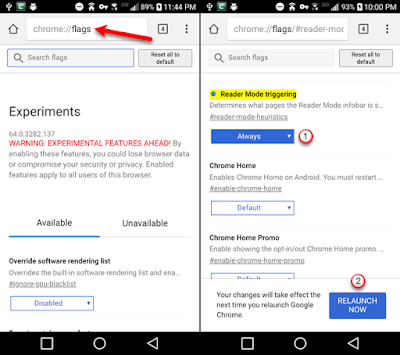 |
| Add caption |
( Note:Inorder to find these setting you can do in easy way to locate theses items in flags by using this shortcut as Ctrl+F in Windows and Cmd+F in Mac Computers )
Follow these all steps to change the “flags” settings in Google Chrome to make it faster than ever:
Steps to Tweak Google Chrome Flags to make it Faster Easily
- Open the Chorme Browser
- Open the Flag page by typing chrome://flags/ in the address bar of Google Chrome. Here you can see lots of setting of Google Chrome which you can modify. it is recomended to proceed carefully and don’t change any setting on your own.
- Search this “Maximum tiles for interest area” then set it to 512. This will actually increases the RAM making your Google Chrome a lot faster.
- . Search “Number of Raster threads” and set it to 4. This small modification will increase in rendering the speed of images in Chrome and drastically improves the Google Chrome performance.

- Search “SPDY/4” then set it to “Enable” . (Update: You might not find this option, as Google changes its protocol from SPDY to Http/2. This tweak will speed up page loading by making web transactions faster to speed up Google Chrome.

- Search “Enable fast tab/window close” then set this to Enable. This option will make faster close any browser window or opened tabs in your browser.
- For Touch Screen computer or Tabs, search for Touch Events and Enable it. This will increase your Google Chrome speed faster.
- Search for “Experimental canvas features.” then click to ‘Enable’ button present at the bottom.
 |
| Add caption |
By using these tweaks in google chrome you can speed up the browsing experience of google chrome easily. You can also do some other tweaks to make more faster. we will be discussion about it in other post. keep waiting .


