Check IPO Result Online in Nepal is easy nowadays. You can check the allotment of the Nepal IPO share by the share companies online through the IPO result website as well.
CDS & Clearing House of Nepal has made a website to check the result (allotment) of the share you have applied for. It’s easy to check the Primary IPO allotment results on the online portal. You don’t need to log in Meroshare Portal.
IPO is the Initial Public Offering and it s the process where the company sells shares to the general public for the first time. Investors can purchase a share in the IPO online now a day. After the IPO allotment to the public, the individual shares are freely traded in the share market. IPO in the first allotment is called a Primary IPO and after it goes to the public it becomes a secondary IPO which can be done trading accordingly.
Investing IPO can earn good returns of amount. This needs a good analysis of you to have to choose the good company to invest in IPO. You need to go through the prospectus of the companies which is providing IPO carefully. Always seek the company’s business plan and its objective to come to the stock market. Moreover, you need to be able to understand and analyze the financial metric for investing in IPO.
In Nepal also you can invest in IPO to get a good return. You can also invest and trade on secondary IPO through the Share Brokers list in Nepal Stock Exchange. Now, let’s go about how to check IPO results online in detail.
You can check IPO Result in Three ways: Check using IPO Result Website, Check using Mero share Account and Going to the financial institution directly
How to Check IPO Result Online?
We can check the IPO results online of the applied share by visiting Meroshare CDSC website. IPO results can be checked online in two ways: one is by Meroshare account via Meroshare platform and the Next is from IPO Result Website. Previously you can only check the result by Meroshare by logging into the portfolio but Due to lots of traffic over meroshare it has launched a new website for checking IPO result only.
Check Through IPO Result Website
Mero share has already launched different websites to check the IPO result. You can check IPO result online by going to the following different Meroshare website for result only. This IPO result website is recently launched due to high traffic making the people easy to see. You dont need to get login into Meroshare account here. It takes very little time to see the result.
For this, you need to know your DEMAT Account number or BOID code and Company where you have applied for the share. With this website you can use it to check the allotted shares very easily.
- Go To IPO Result Website
- Fill up the Depository Participants or company name you have applied for,
- Provide your User name ( BOID code)
- Give Password
- Click to login
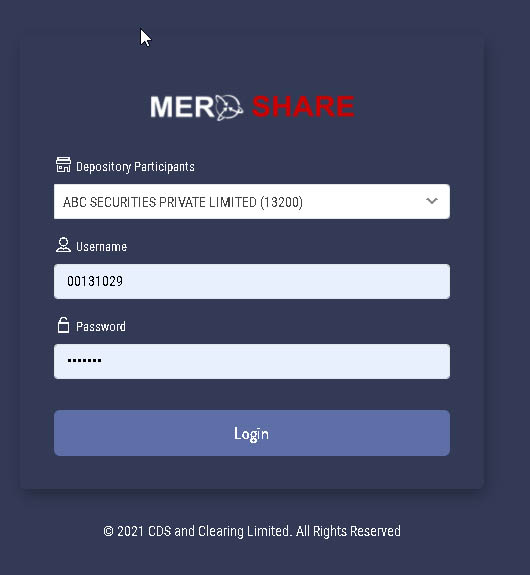
After this, you can get the IPO result. It will state you are allowed or not allotted
Another way also can check your IPO allotment result by CDSC site or Meroshare account. For this, you need to log in to your Meroshare account there. you can follow these steps to see online.
You need the username and password to login into the Meroshare account which will be given by the depository company. You need to renew the Meroshare account and DMAT account every year by providing certain charges. For DMAT charges some banks provide free of cost as well.
- Open this link on chrome or firefox browser https://meroshare.cdsc.com.np
- Enter your Credentials as Depository Participants, Username & Password
- Go to the left side Menu
- Click on My ASBA
- You can see the Application Report on the right side from the top. Click on it.
- Here you can find the list of the company’s IPO you have applied for.
- Finally, Click on Report

YOu can see your IPO Result. Now in the result section, you can see the “Allotted” or “Not Allotted”. If you see there “Allotted” then you are lucky that you got the IPO of the company. If it is “Not allotted” then you didn’t get the IPO of the company.
Also, you can see the number of the Share allotted below that section
When you don’t have Online facilities and don’t have mero share accounts or you don’t know to check IPO result online then you can check the IPO result in another way. For this, you have to go to that Financial company to know about the IPO result of your application.
And keep in mind that you should take your application details with you to know the result. This method is the traditional way and now it’s easier to see results online. Most people use online platforms to apply as well as to see the results.
What is IPO Result?
IPO Result is the result of the share allocation by the related companies. The result of Nepal IPO share in the share market of Nepal is being out timely. When the company goes for the public share, they need to be registered to NEPSE (Nepal stock Exchange).
The general public will be able to get the IPO results of the share companies.
After you have applied for the IPO through the application, the company allot the share to you. when you need to see this allotted share then you need to see the IPO result. Now a day you can check IPO result online easily through the website. The meroshare website in Nepal is mended for getting the IPO result.
Mero Share is a software developed by CDS & Clearing Limited (CDSC) for viewing and doing share transactions online in the share market of Nepal.” Mero” in Nepali means “mine” in English. So Meroshare is the “MyShare” application in the Nepal Share market. It is one of the easy ways to see the IPO results of the company. Mero Share is the online platform for investing and trading shares in Nepal which is made by NEPSE(Nepal Stock Exchange ).
Mero share can be used on desktop as well as on mobile easily. Mero Share app provides the facility to view the share transaction information at any time online. The interfaces for this Mero share app is very easy and handy to use With the held of Mero share you can
- buy the primary share of the companies,
- see the IPO share results
- See your total share
- Can see your share portfolio
- Transfer share to brokers
Requirements to check IPO Result online
To see your IPO of applied company share, you need to fulfill the following requirements. To see the result online you need to have at least DMAT account and the following details
- You should be connected to an Internet
- Know about the Meroshare App or Mero Share Website Address and Meroshare IPO result Website.
- Depository Participants or Company where you applied for the primary IPO
- BOID Number (Username) and
- Password
Conclusion
Online with your smartphone or desktop checking IPO Result Online is easy nowadays in Nepal. It can be checked online CDSC Meroshare website by Meroshare account or by IPO result website and next you can see result offline where you need to go to concerned comapny



According to a report, the Goods and Services Tax collection saw positive growth, with 1.41 trillion rupees clocked in April 2021.
Thanks for great post. Keep updated about share news too. Thanks. Lotss