The rapid rise of JioMeet in the video conferencing has sparked a heated debate: Is JioMeet a mere copy of Zoom, or does it stand as a unique competitor?
With nearly identical user interfaces and feature sets, JioMeet is a new India based video conference app that is made by India’s Largest telecom company Reliance Jio which is true blue Zoom’s meeting copy with similar features. This new In comparison to zoom’s meeting, this JioMeet Video conference lets people host 24-hour-long video meetings for free of cost.
In this in-depth comparison, we’ll cut through the noise to analyze JioMeet vs. Zoom across critical factors like security, pricing, features, and performance. Whether you’re a business owner, a remote worker, or a casual user, this guide will help you decide which platform is right for you.
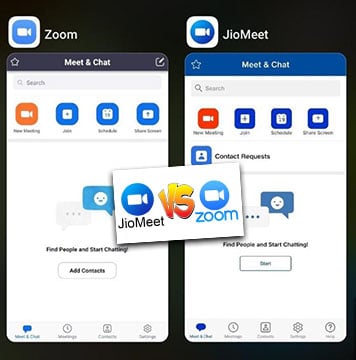
JioMeet vs Zoom Meeting interface comparisionWhat is JioMeet?
JioMeet, if you’ll notice well, you will find that JioMeet copy of Zoom Meeting. Even the white-on-blue logo of this app is pretty much the same as Zoom meeting apps. Mukesh Ambani, India’s richest man, had formally launched JioMeet as the video conference service that looks uncannily like Zoom.
JioPlatforms, which is India’s top telecom operator with more than 400 million customers, has been operating many digital services, including JioMusic, a music streaming service; JioCinema, which offers thousands of TV shows and movies; and JioTV, which allows users to watch more than 500 TV channels.
JioMeet vs. Zoom: At-a-Glance Comparison Table
Unique Features
- JioMeet: Introduced a few unique features like “Call Me” (where the service calls your phone to connect you to a meeting) and “Welcome Tune” for waiting rooms.
- Zoom: Boasts a more mature and extensive feature set, including advanced webinar hosting capabilities, a large-scale events platform (Zoom Events), and a sophisticated app marketplace (Zapps).
| Feature | Zoom | JioMeet | Winner / Notes |
|---|---|---|---|
| Free Meeting Limit | 40 mins for 3+ participants | Originally 24 hours for 100 participants | JioMeet (Historically) [Always check current plans] |
| Max Participants (Free) | 100 | 100 | Tie |
| Max Participants (Paid) | Up to 1,000+ | Up to 500 | Zoom (For larger enterprises) |
| User Interface (UI) | Clean, intuitive | Nearly identical to Zoom | Tie (Ease of use is similar) |
| Key Features | HD Video, Screen Share, Recording | HD Video, Screen Share, Recording | Tie (Core features are the same) |
| Security | E2E Encryption (for paid), Waiting Room, Passwords | Waiting Room, Passwords, “Call Me” feature | Zoom (Offers more advanced security options) |
| Unique Features | Large App Marketplace (Zapps), Webinars, Zoom Rooms | “Call Me”, “Welcome Tune” | Zoom (More mature and extensive ecosystem) |
| Platform Support | Windows, Mac, Android, iOS, Web, Linux | Windows, Mac, Android, iOS, Web | Zoom (Includes Linux support) |
| Market Focus | Global, deep third-party integrations (Slack, Salesforce) | Strong focus on India, integrations with Jio ecosystem | Depends on User Need |
| Best For | Global businesses, webinars, advanced features, integrations | Users in India, cost-sensitive users, longer free meetings | Depends on User Need |
JioMeet features in comparison to Zoom Meeting?
Is JioMeet a copy of Zoom Meeting? To know this, we should compare the JioMeet and Zoom Meeting features. Regarding the special feature of the JioMeet App, You can sign up using your mobile number or email address and host unlimited free video calls with up to 100 participants.
Similarities Between JioMeet and Zoom
It’s impossible to ignore the obvious parallels. These similarities are the primary reason for the “copycat” allegations.
- User Interface (UI): The layout is virtually indistinguishable. From the meeting controls at the bottom to the participant list on the side, switching between the two feels seamless.
- Core Features: Both platforms offer HD video and audio calling, screen sharing, meeting recording, and a “raise hand” feature.
- Meeting Modes: Gallery view, speaker view, and the ability to pin participants are standard on both.
- Platform Availability: Both offer apps for Windows, macOS, Android, and iOS, as well as a web client.
This platform claims that it lets people host 24-hour-long uninterrupted meetings with all free of charge. In comparison to the Zoom meeting, its free plan only lets you hold a meeting for a maximum of 40 minutes. You need to restart the meeting again and again.
Again, JioMeet functions are similar to Zoom meetings in the same way. It lets people share password-protected meeting links, create waiting rooms, share screens, chat during calls, and much more. Also, it gives hosts the ability to control what other participants can or cannot do during a meeting, which is just like Zoom.
device support features
Regarding the device support, JioMeet is available on Android, iOS, Windows, Mac, as well as legacy video conferencing systems. This feature is also found in Zoom meetings. But in JioMeet, one user can have five different devices logged in at the same time and seamlessly switch between them during ongoing calls.
Security and privacy features
In terms of security, the JioMeet website says that all the calls are encrypted, but it doesn’t yet confirm that it’s using the end-to-end encryption method. Zoom on the other hand just upgraded its encryption infrastructure system recently. And has been quite transparent about its security practices. lets summariz ein points
- Zoom: Faced significant scrutiny in 2020 (“Zoombombing”) which led to a major overhaul of its security features. It now offers robust end-to-end encryption (E2EE) for all paid accounts and AES 256-bit GCM encryption for free meetings.
- JioMeet: Learned from Zoom’s mistakes and launched with a strong emphasis on security. Features like meeting passwords and waiting rooms are standard. Being built by Reliance Jio, an Indian telecom giant, it also appeals to users with specific data sovereignty and privacy concerns within India.
Pricing and Meeting Duration zoom vs jioMeet
lets compare the pricing and time duration of both video conferancing app
- Zoom: The free plan famously has a 40-minute time limit on group meetings with three or more participants. Longer meetings require a paid subscription.
- JioMeet’s Advantage: Initially, JioMeet gained massive traction by offering free HD meetings with up to 100 participants for a full 24 hours. This was a direct and aggressive challenge to Zoom’s pricing model. ( Note: It’s crucial to verify JioMeet’s current pricing on their official website, as this offering may change. )
Where can you get JioMeet?
JioMeet app can be downloaded from different places. But it would be wise to download for the different platforms as iPhone, iPad, Android phone, web application, Windows, and Mac client can be done
. For Android phones, it can be downloaded from the Google Play Store, and for Mac or iPhone, you can get it from the Mac Store or Apple iTunes Store. It is available free of cost. Also, you can download JioMeet Official Website or from the following, according to your needed platform
The company tends to offer free services when it launches a new product, so we expect JioMeet to remain free of cost for some time in use. However, that might not be a permanent thing in the future. This free video conferencing service is very new right now.
Towards its popularity, it already has over a million installs on the Google Play Store. So if it keeps growing in popularity, JioMeet could very well introduce some paid tiers for it and become a popular video conference service all over the world, even though JioMeet is a copy of Zoom Meeting.

Very good
Nice article, keep doing it will be useful for tech lovers.
Wonderful forum posts, Thank you.
SHIELD WALL II
Clear, concise, and effective. 👉 Watch Live Tv online in HD. Stream breaking news, sports, and top shows anytime, anywhere with fast and reliable live streaming.
nice one read out. great content about jio