How to Generate Sitemap in blogger & submit Google ? for indexing your site is important for crawling by search engines. If you are a good blogger you should be aware of How to do Generate Sitemap and Google sitemap Submit easily.
As all we know to get good indexing in search engines, we should make the sitemap and submit. By submitting to different search engines your site will be indexed accordingly. Every website should have a sitemap for the indexing.
Now, let us know a little bit about the sitemap before generating a sitemap on blogger or Blogspot as blogger tips and tricks.
What is Sitemap?
A sitemap is simply a directory of all the pages existing on your site. For example, can be taken as listing the contents as a table of contents showing the structure of your blog. One site can have one sitemap or can have multiple sitemaps depending upon the number of posts and contents on the site.
Sitemaps help search engines crawl site and index it accordingly. Search engines will crawl your site if you have a sitemap or not, but this makes the process easier and quicker for them. We want search engine spiders to know the structure of your blog so that they can easily understand and index it.
We can find generate a sitemap with certain coding or some application like WordPress has a built-in sitemap file. Once you install WordPress, it will generate automatically when the sitemap is enabled.
In the case of blogger or Blogspot, there will be automatic creation of a sitemap in your blogger blog in the root directly. Once you have a sitemap of blogger you can submit to google or any other indexing search engines.
Here we are presenting the Step by Step method to create and submit a sitemap to google.They all are easy steps to follow
Also Read Add google maps live on your website | Step by Step Guide
How to Generate Sitemap in blogger
Step 1 Creating Blogger Sitemap
There are lots of online best sitemap generator . you can directly generate sitemap for your blogger site by using them also . here we discuss seperately your own sitemap creating. You can create google blogger sitemap automatically now. This automatic sitemap is being created a sitemap for your Blogger blog in your root directory. The sitemap is available at the following URLs.
Default Blogger URL
https://blogname.blogspot.com/sitemap.xml
for Toprecents the default sitemap will be as :
https://toprecents.blogspot.com/sitemap.xml
This new default sitemap is automatically added to the default robots.txt file, so you don’t have to create a custom one. The sitemap file also contains links to pages like
http://blogname.blogspot.com/sitemap.xml?page=1.
if you are not able to make a sitemap you can also create a sitemap from the third-party website also
Step -2: Adding Blogger Sitemap to Google
After you know about the created sitemap, you can submit your sitemap URL to Google for the indexing. Do follow the following steps for submitting a blogger sitemap to google.
- Login to Google Webmaster Tools.
- Add or select your blog.
- On the left click Crawl
- Go to Sitemaps as shown in the picture below
- Add/Test Sitemap.
- Then after you can add or submit a sitemap . The submitted sitemap will be displayed just below after submission. It may take a few times depending upon your contents
- You can also remove the sitemap whenever you need it.

Google will now start to crawl and index your site. Indexing can make your earn from Google Adsense.
Learn More: Different Ways To Make Money From Your Website.
You can check what pages have been indexed on the Webmaster Tools.

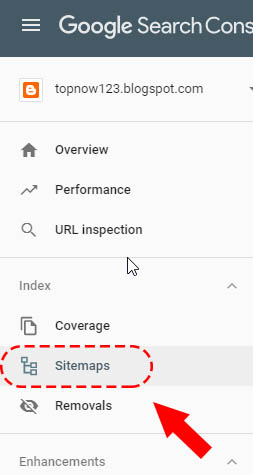
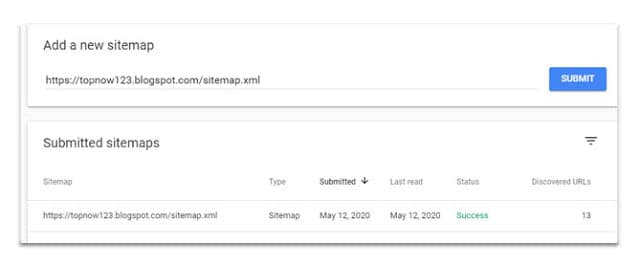
Thanks for the blogger tips . Great and amazing . working tips.. hope for more and more tips
NICE TIPS TO SHARE WITH . REALLY GOOD TO GET LOTS OF TIPS ON THIS SITE. THIS POST IS AWESOME. KEEP UP. THANKS . MORE EXPECTATIONS IS WAITING