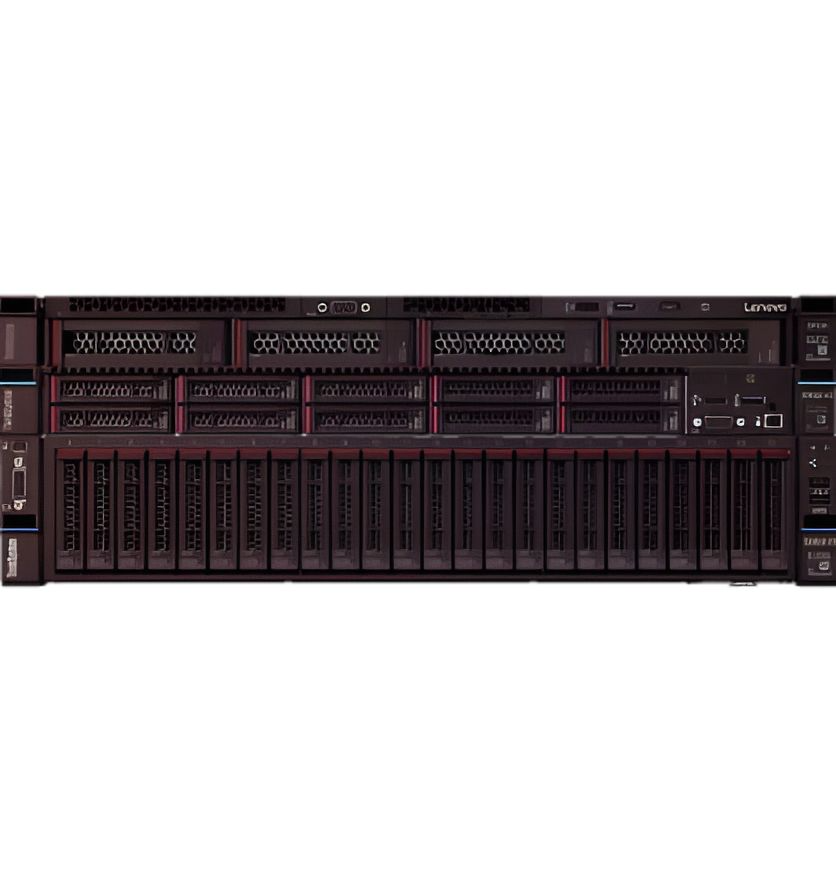A data center may be overwhelming to the eyes initially, but fundamentally, its layout is clear. Equipment is housed in high metal frames called server racks. These racks give a certain order and function to an area that is full of cables, fans, and lights that blink.
What they do is they preserve servers in the best condition, keep them cool, and also make them accessible without any trouble. Moreover, they enable groups to manage the future as well as their daily work in an organized fashion without any hassles. Once you get to know racks, the room will no longer be a puzzle.
I have written this article to teach you the definition of a rack, its sizes, and the most important parts of a rack. Besides, you will get to know the appropriate rack for your room at home or at work. In the end, you will be able to look at any piece of equipment and perfectly understand what it is.
What Is a Server Rack?
A server rack is a metal frame that holds IT gear in a neat, vertical stack. A computer server rack uses standard rails that match common sizes, so gear can fit in the same frame as the rackmount server rack. Racks keep devices secure, guide airflow, and provide clean paths for power and data. They also make it easy to swap parts and scale.
The Standard That Makes Racks Work
“Almost all racks are designed in accordance with the EIA-310 standard, which specifies that the width of the equipment should be 19 inches and the distance between the holes should be as such. The height is given in rack units and it is written with the letter U. One U is 1.75 inches/44.45 mm in height.
The majority of racks are 42U high, but the buyer has the option of purchasing a lower or a higher size to adjust to the height of the room and their requirements. As for the depth, it is not fixed, and so one should select the depth of the rack according to the equipment, so that there is sufficient space for the cables and the doors.
Common Rack Types
- Enclosed cabinet: Four vertical supports with the addition of both side panels as well as front and back doors. Generally, such a design is ideal in cases where security, noise control, and guided airflow are required.
- Open frame: Four vertical supports with no sides or doors. It is suitable for laboratories and network rooms where rapid access and strong airflow are the main parameters of consideration.
- 2-post rack: It is thin and weighs less, and is designed for patch panels, small switches, and light gear.
- Wall-mount rack: These are small enclosures designed for light network equipment that is placed in small spaces.
Key Parts You Will See
- Rails and mounting holes: Most of them have square holes, and they use cage nuts. In some of the racks, there are also threaded holes.
- Numbered U markings: These numbers indicate the height at which the devices should be placed.
- Cable management: These are fingers, rings, and trays that secure and protect the cables.
- Shelves and sliders: They support non-rack equipment, or you can use them to move the servers out for maintenance.
- Blanking panels: They occupy the empty U spaces and, at the same time, allow airflow, and thus, there are no hot spots.
- Power distribution units: They are usually referred to as PDUs, and the main function is to make several outlets available beside the devices, and also, there may be metering included.
Why Racks Matter
Racks do more than hold boxes. They improve airflow, speed up service, and reduce risk. A clear layout cuts human error. Good cable paths prevent strain and broken ports.
With labeled U positions, teams can plan space for new gear. A rackmount server rack also supports weight ratings that protect both people and equipment. All of this leads to fewer outages and faster work.
How Height and Depth Are Measured
The U system keeps height simple. Add the U for each device and match it to your rack’s total U. Leave space for cable guides and PDUs. Check depth as well. Servers grow longer as CPU and airflow needs evolve.
Measure chassis length plus room for rear cables and front doors. Some racks let you adjust rail depth, which helps when gear changes.
Airflow Basics You Should Know
Most servers pull cool air from the front and push warm air out the back. Plan your room to match this flow. Many sites use a cold aisle in front of racks and a hot aisle behind them.
Perforated doors, blanking panels, and good cable paths keep air moving in the right direction. Avoid gaps that let hot air loop to the front.
Choosing the Right Rack
When picking a rack, match it to your space, gear, and growth plan. Use this quick list.
- Height: 42U is common. Short racks fit under low ceilings. Taller racks pack more gear but need careful cooling plans.
- Depth: Make sure long servers and cable bends fit with doors closed.
- Width: Standard is 24 inches for the cabinet. Some go wider for better cable paths.
- Airflow: Look for perforated doors and space for blanking panels.
- Access: If you swap parts often, rails with sliders save time.
- Security: Choose lock types and side panels to match your risk level.
- Environment: For dusty rooms, consider filters and sealed paths.
- Future growth: Leave U space, power headroom, and cable room.
Conclusion
A rack is more than a metal frame. It is the backbone that holds servers, switches, and storage in a safe, tidy stack.
When you size height in U, match depth, plan airflow, and route cables with care, you create a setup that runs cooler and breaks less.
A small lab can start with a simple open frame. A busy room may need a quiet, locked cabinet. In both cases, a clear plan pays off.