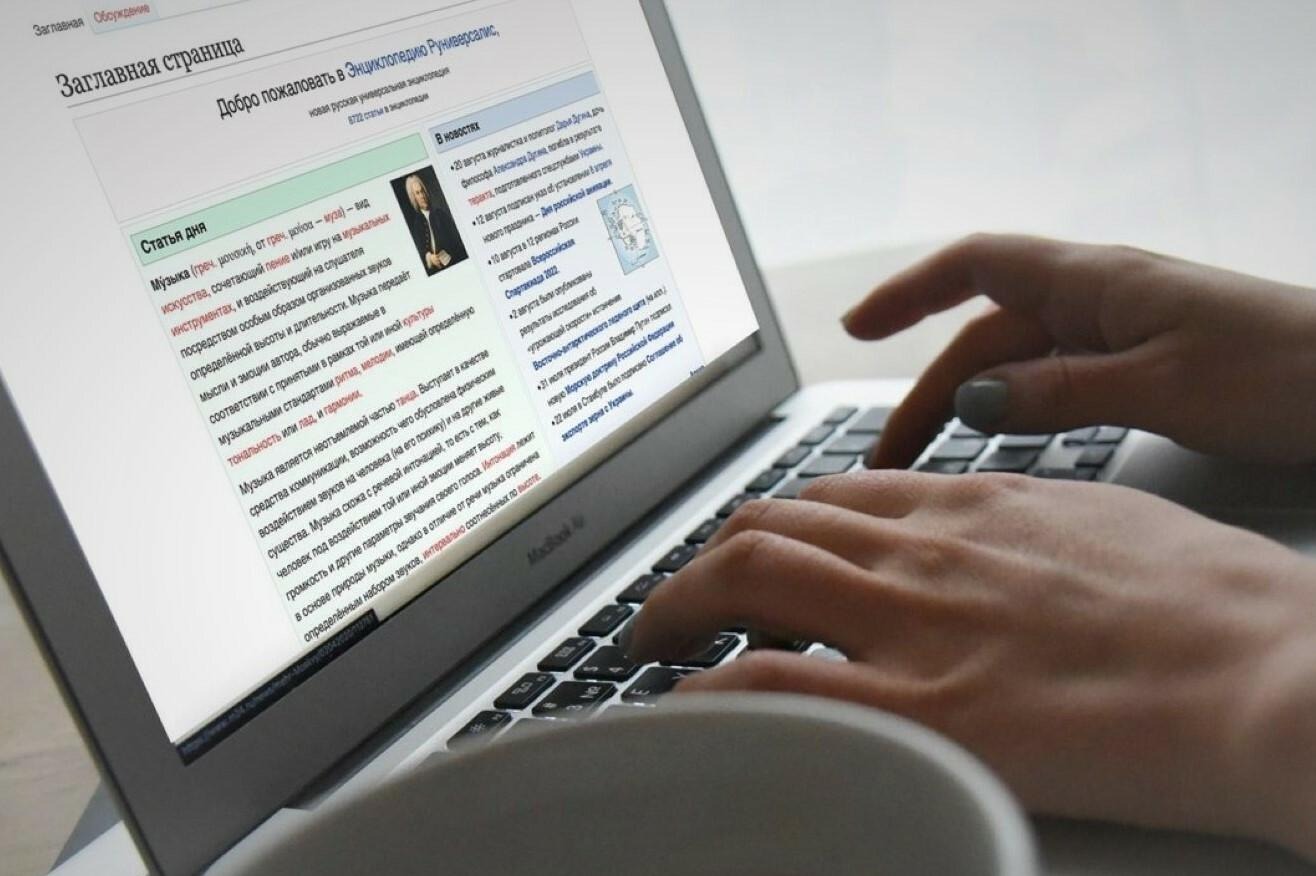Have you ever tried to search your company name on Google and wished a Wikipedia page had popped up? That’s the wish of every business owner because a Wiki presence can give you instant credibility. When you’re found in the search results, especially on that platform, your potential clients or investors will surely be impressed by your performance throughout the years.
But getting there takes more than just writing a few good lines about your business and hitting the ‘publish’ button. You should know that Wikipedia has standards and criteria you must meet to add your company information there.
But don’t worry about creating a Wikipedia page for your company or meeting the platform’s expectations, because this comprehensive guide will prepare you for every step.
However, before we walk you through the step-by-step process, let’s first discuss why a company must have a Wikipedia page in the first place.
Why Your Company Needs a Wikipedia Page
Without a validation, no client or investor would want to trust a brand. However, once your company is featured on the platform, you will notice an immediate increase in your clientele. Since your Wiki page signals authenticity, it communicates to your audience about your expertise.
Unlike social media ads, which last for a few days, Wikipedia provides long-term visibility in the digital world. Once approved, it will stay live for years. Hence, your digital footprint always stays strong. Simply put, a Wikipedia page is a ‘must’ if you want to shape how your company is perceived by the audience.
Now that you understand why you need a wiki presence, let’s get into the practical steps for creating a page for your company.
Step 1: Check Your Company’s Notability
Writing is a much later part; you must know what makes your company worthy of being on Wikipedia. The platform only accepts pages and topics that are considered notable. Wondering what notable is? This means your company must have significant coverage and reliable sources. Anything from a magazine interview, publication, or news outlet content will work!
Know that having a website or a few press releases isn’t enough. You need to have third-party references that are not directly associated with your company. Only that will weigh on your scale.
So, it’s always better to evaluate your notability first to avoid rejection later. Just in case you find that your coverage is pretty limited, work on building it first. You can try partnerships or interviews, or simply hire a Wikipedia page creation service in USA, which will professionally handle meeting your notability criteria.
Step 2: Research Before You Begin
Before the actual Wikipedia page creation for your company, you must take out time to find out what’s already there on the internet. You can always begin by searching the platform and scanning if your business already has any worthy mentions. During the process, you will understand how similar companies are presented across the digital world.
Your thorough research on competitor or related industry pages will ensure you understand what the platform expects from you. Since you know your company more than anyone else, brainstorm the pointers that will make you stand out in the crowd.
Research will also help you understand how your wiki page should be structured and what tone and writing style align with the standards.
Step 3: Create a Wikipedia Account
First things first, you must register for a Wikipedia account. Before having an actual account, you can’t edit or create a company page. Once your account is created, you are now eligible to draft, refine, or submit the article you create.
As a matter of fact, creating an account is super simple: start by choosing a username, setting a password, and verifying your email.
Now, here’s a pro tip: it’s a great idea to start making edits to existing articles first, as that will establish you as a reliable editor on the platform. That’s how you can boost your company page’s chances of being approved on the first attempt.
Step 4: Gather Reliable Sources and Citations
Do you know you can’t just make up a great narrative and get your company page published? In fact, the content you’re intending to add to the page must be backed by independent sources. This means you must rely on third-party citations, including news articles, industry publications, and interviews. Nothing from your own website is useful here.
Aren’t you curious why you should have citations ready before actually drafting the content? Well, it’s simple: it makes your content creation smoother. We encourage you to keep a comprehensive list ready before you plunge into the writing phase.
Having a detailed list of links, article titles, authors, and publication dates will solve half the problem. Now you can easily cite them and back your content effectively. The more solid citations you bring to the table, the more credible your page will come across on the platform.
Step 5: Write Your Draft in the Sandbox
Once you’re done with the research and source gathering, you can finally get started with the draft creation. The content must be crafted in the sandbox, a place where you can create and edit your pages without affecting the live content.
Structuring is the key here. Your article should have clear sections like overview, history, products, services, achievements, etc. When it comes to writing style and tone, go for a neutral approach that is far from promotional. Plus, every statement must be backed by references for authenticity.
Know that the sandbox feature is actually to help you out. You can refine your content, fix any formatting issues, and verify the authenticity of your citations without messing with the actual page.
Step 6: Submit Your Page for Approval
Now that your draft is polished in the sandbox, it’s time to slide it into the actual platform by submitting it for approval. The platform’s reviewers will check whether all criteria are met and whether your page follows the standard rules.
Always submit your draft via the ‘Articles for the creation’ process. Also, be prepared for the feedback from the platform. You will be asked to make some changes, add more references, or address any formatting issues that might be highlighted.
Use their feedback to refine the content, as adjustments that align with their expectations will improve the chances of approval.
Patience is important here. Note that review time varies, so stand tight while you receive feedback.
Step 7: Keep Your Page Updated
Treating your Wikipedia page like a one-time project won’t do any justice. It requires attention, so you have to monitor it frequently. Check your page regularly to ensure the information is accurate and updated.
Whenever your company achieves something big and reaches a new milestone or gets featured in a credible publication, update that on your page. By doing so, you make sure the readers get the most reliable information about you online. You can even hire the best Wikipedia editing company to ensure your page is refined and updated flawlessly.
Common Mistakes to Avoid
Creating a Wikipedia page for your company is the simplest if you follow the rules. We are introducing you to some basic mistakes people make that often lead to rejection. Just steer clear of these and you’re good to go:
- Maintain a neutral language while avoiding a promotional tone.
- Your sources should always be reliable and independent.
- Make sure your company meets Wiki notability guidelines.
- Ensure all details are updated on your Wikipedia page.
Conclusion
We know Wikipedia page creation may seem like a challenging task, but in reality, it isn’t. With the right steps, the process becomes more manageable and effective. From understanding the guidelines and researching content to submitting your draft for review, each step helps you create a professional and accurate Wikipedia page for your company.