Get Easy Tips you can know how to Add New Authors On your Blogger. One of the blogger tips & tricks you should know if you are the blogger blog owner
When your blog is on Blogger or BlogSpot, you might have multiple authors or a single author. No matter you can make some modifications for the assessment for the authors to give access or not.
Blogger is the blog platform for online and free blogging. There are millions of blogger blogs live all over the world in many languages and many categories.

Before going to this topic discussion as Easy Tips to Add New Authors On your Blogger, we should know about the user identification of the blog.
Now let’s go for adding New Authors On your Blogger author for your blog. These are the Easy and useful Tips to Add New Authors To your Blogger Step by Step Process.
1. Log in to Blogger
First of all, you need to log in to your blogger by using your user name and password. Provide these details.
2. Access Dashboard
You need to access the dashboard. Blogger dashboard is easy to use. You need to see the setting in the dashboard after reaching there. Follow these steps
- Go to Dashboard
- then to Settings
- then click to Basic.
3. Access Permission
Now You will see Add Authors in the Permissions section there. Get know below as the box appears below as seen in the following image show. (red marks)
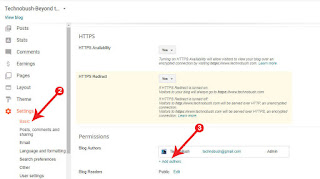
Enter the email of the author you want to make. You shouldn’t make mistake here. you need to keep safe this author’s email address as well.
5. Invite Authors.
Now, you can invite authors up to 100 authors at a time. You need to ask your author to accept the invitation which is sent in their mail .and verify the invitation by clicking on the verification link. After that, the author is then added.
Blogger Users: Admin vs Author
Let’s know about the Admin and Author in the blogger.
Admin is the power user who has full access to a blog, while the Author is only the user who is authorized to enter and access rights. Admin and author are totally different.
And keep in mind if you are making admin to others then you might be in the problem that they can even take over your site. So, whenever you are adding the user to your blog you should know the actual role of the user.
As said above the admin has full access to a blog post as well as the administrator setting. They can not only delete the post they can also delete your blog also.
Regarding the author as users, they have limited access to the blog, such as to write & edit articles, upload video and edit video in the post.
The one who created the blog will be admin by default and he/she will have full access to the blog from the creating user to the deleted post, modify a post, and even delete the blog too.
Also, you can add multiple admins or authors according to your blog demands.


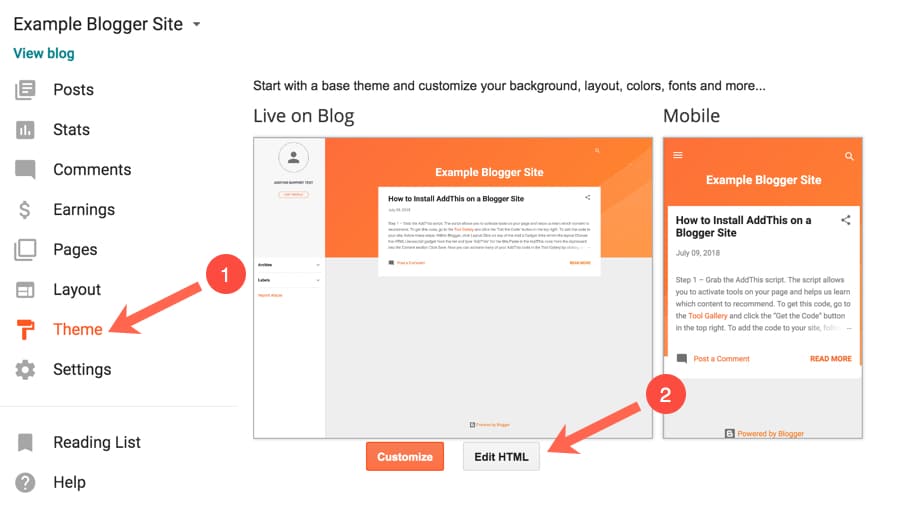
GOOD TIPS FOR THE WEBSITE. KEEP MORE TIPS FOR BLOGGER. I LOVE BLOGGER
THANKS FOR THE GUIDE . GOOD RESOURCE FOR THE WEBSITE DEVELOPER
THanks for your comments. keep on visiting
you are welcome. you can keep on visiting for more stuffs
Nice blogger tips .. all are good post to go through. Great blogger tips
Really clear concept thank you for this tip